 |
|||
|
|
|||
|
|
|||
| ||||||||||
|
| 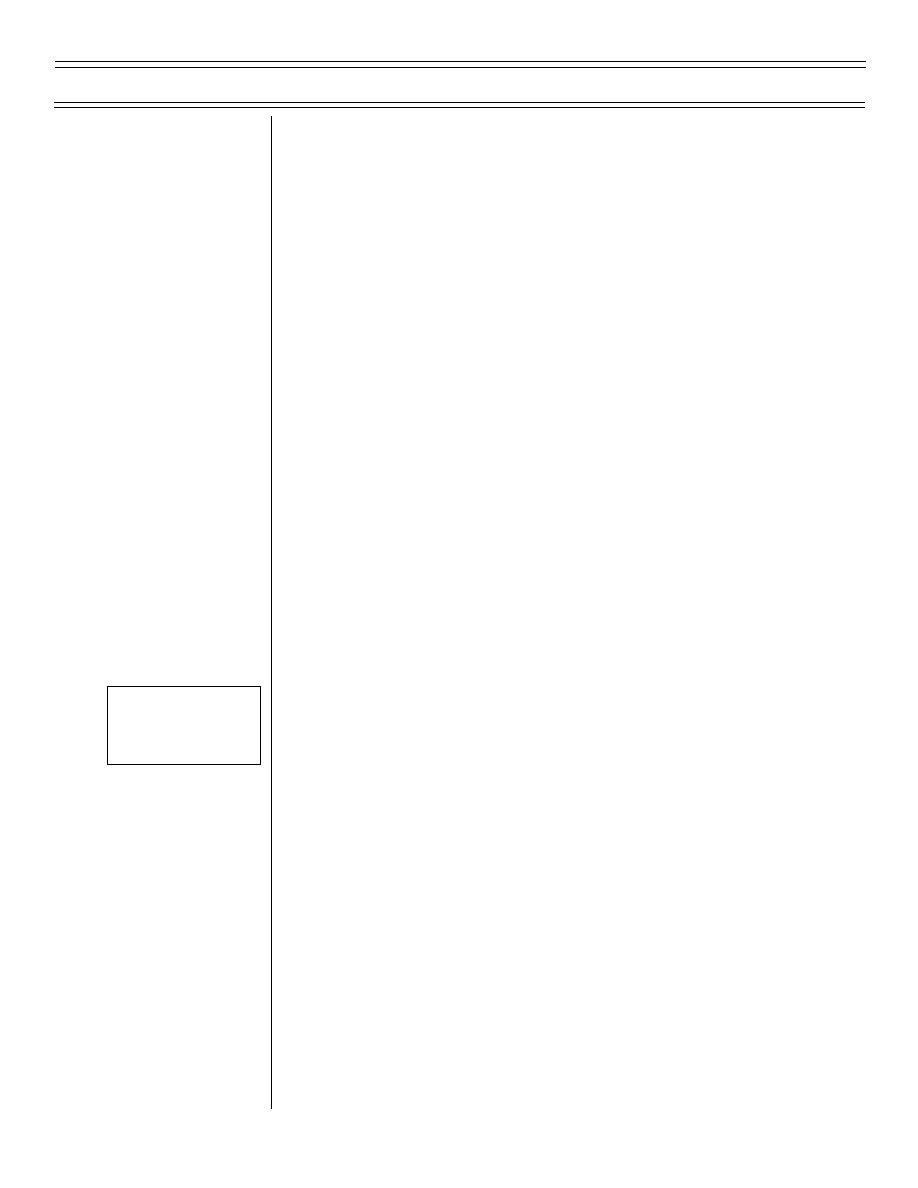 Use and Operation of TACAN, VOR, VOR/DME
T-45C TS INav 03; ADV INav-01
d. Verify TACAN control panel is on with volume turned up and
select channel for DME information
e. Position communication panel VOR toggle switch ON. Verify
the 3-letter Morse code and/or recorded voice identifier of
selected station
f.
Position communication panel TACAN toggle switch ON and
verify 3-letter Morse code of selected station
C. HSI
1. VOR bearing pointer indicates magnetic bearing to station
2. TACAN data block displays distance
3. CDI course deviation line indicates deviation from selected
VOR course
D. Erroneous information: cone of confusion 2.7.5.1.1.2.3
1. HSI indications
a. VOR bearing pointer removed from display
b. CDI course deviation line removed from display
2. Identifier signal not affected
V. HUD Navigation Display
Sg 15, fr 2
Fig 11: HUD Navigation
A. Current selected steering mode with distance and time to go, when
Symbols
appropriate for the selected steering source, are displayed
B. Steering mode acronyms are:
1. TCN -- TACAN steering
2. W## -- Waypoint steering and waypoint number
3. O## -- Waypoint Offset steering and waypoint number
4. VOR -- VOR steering
5. ILS -- ILS only steering
6. TILS -- TACAN and ILS steering
7. WILS -- Waypoint and ILS steering
8. OILS -- Waypoint Offset and ILS steering
Page 3-22
Original (2-02)
|
|
Privacy Statement - Press Release - Copyright Information. - Contact Us |