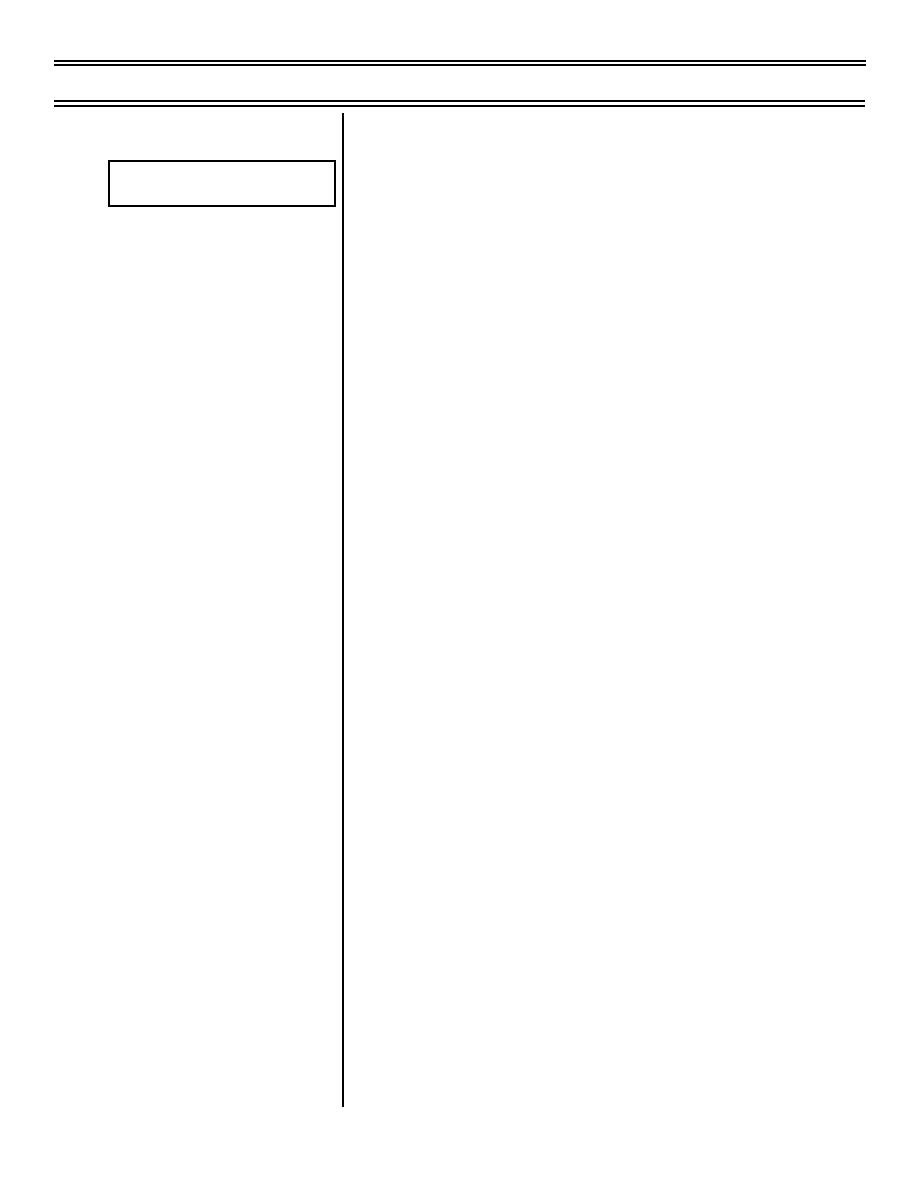
T-45C TS, ADV, & IUT CO-04
Display System (HUD)
II.
HUD Navigation Symbology 4.4.5.1.3
Fig 1: HUD Navigation Master
Mode
A. Velocity vector
1.
Provides an indication of the actual aircraft
flight path whenever the AOA and INS data
are valid
2.
Limited to +/- 7 laterally from the HUD
centerline and + 3 - 11 vertically from an
imaginary line between the airspeed and
altitude box
3.
When caged, the velocity vector is
restricted to near the HUD PDU center line.
The actual aircraft flight path is shown by a
ghost velocity vector
4.
The velocity vector defaults to caged in
Navigation and A/A and to uncaged in A/G
master mode
5.
Pressing the CAGE/UNCAGE button on the
stick grip will cycle the velocity vector
between caged and uncaged
6.
The caged velocity vector is placed on the
HUD where a line from the ghost velocity
vector parallel to the horizon line intersects
a line perpendicular to the horizontal flight
line
7.
The velocity vector or ghost velocity vector
will flash when their display limits are
exceeded
B. Pitch ladder and horizon line
1.
Positive pitch has solid lines, while negative
pitch has dashed lines
2.
Pitch angle lines become more acute as
pitch angle increases, and they always
point at the horizon
Page 4-4
(10-99) Original



 Previous Page
Previous Page
