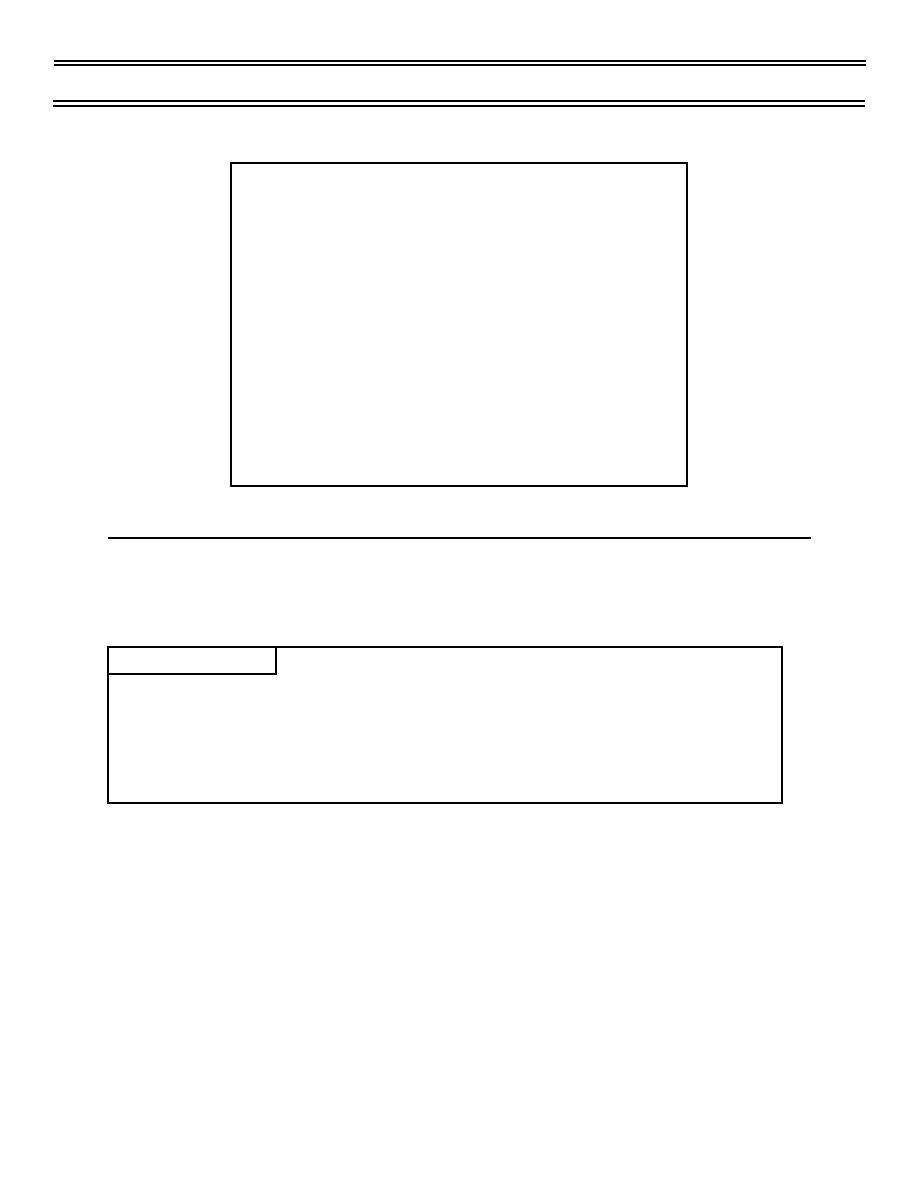
T-45A UJPT, ADV, & IUT TFFP-03
Tactical Formation
Sg 5, fr 3
You cannot stop
the animation
GUNSIGHT TRACKING EXERCISE
once it has begun
ANIMATION
to play. Select
"MORE" to start
or "NAVIGATE"
to advance to a
different frame.
D. Gunsight tracking exercise procedures 5.7.1.5.4
LESSON NOTES
This animation sequence depicts the entire gunsight tracking exercise.
Tell the student to use the pipper instead of sight reticle.
1.
Data entry procedure for HUD during post-start checks
a.
Complete interactive BIT
b.
Enter altimeter and field height
c.
Set weapons selector to GUN A/A
NOTE: The HUD initially comes up in the LAC submode.
Leave it in LAC for the gunsight tracking exercise. For
other exercises requiring RTGS, simply depress the MODE
button on the data entry panel (DEP) to select RTGS
submode.
(11-98) Original
Page 3-34



 Previous Page
Previous Page
