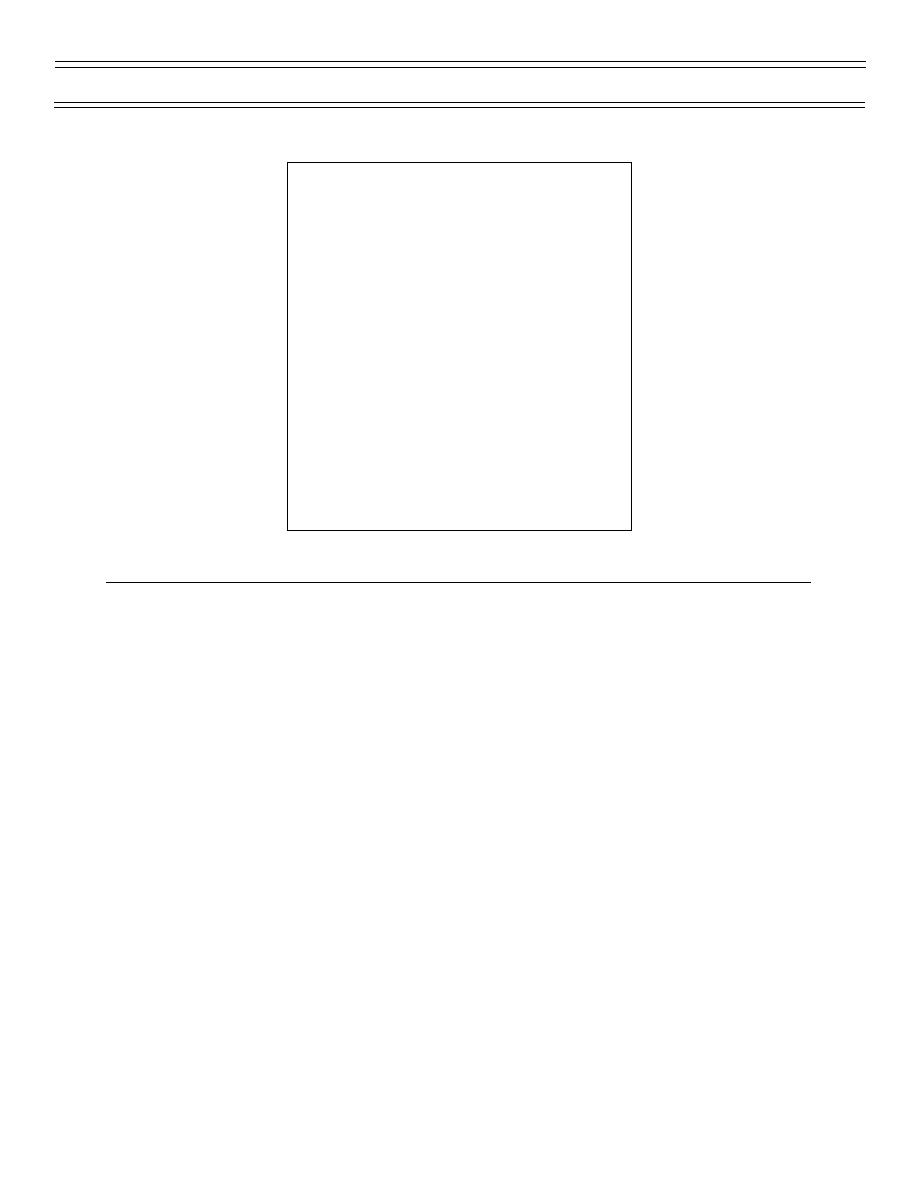
T-45A UJPT & E2-C2 ASI-05, IUT ASI-02
TIS Orientation
INTRODUCTION TO THE
TRAINING INTEGRATION SYSTEM
*
Accessing TIS
*
Printing procedures
Sg 6, fr 1
*
The message function
*
The schedules functions
*
Snivels
* The personnel functions
VI. The personnel function 1.1.8.4.17, 1.1.8.4.20
A.
At the time of wing check-in, certain pieces of personal information were
entered into TIS. This data, such as birthdate, home of record, date of rank,
etc., needs to be verified for accuracy.
B. Access “Personnel” from the subsystem menu, and then “Squadron Check In.”
Enter your name and press <Next Screen>. Verify all entries for correctness,
and then press <PF2> to access Student/Instructor Information. Confirm all
data shown is correct.
C. To access the Watch Bill, select “Personnel,” and then “Watch Bill” from the
Applications Menu. Highlight the specific watch desired, and press <Next
Screen>. To select a different watch, press <Previous Screen>, or to exit,
press <F20>.
(11-97) Original
Page 5-14



 Previous Page
Previous Page
