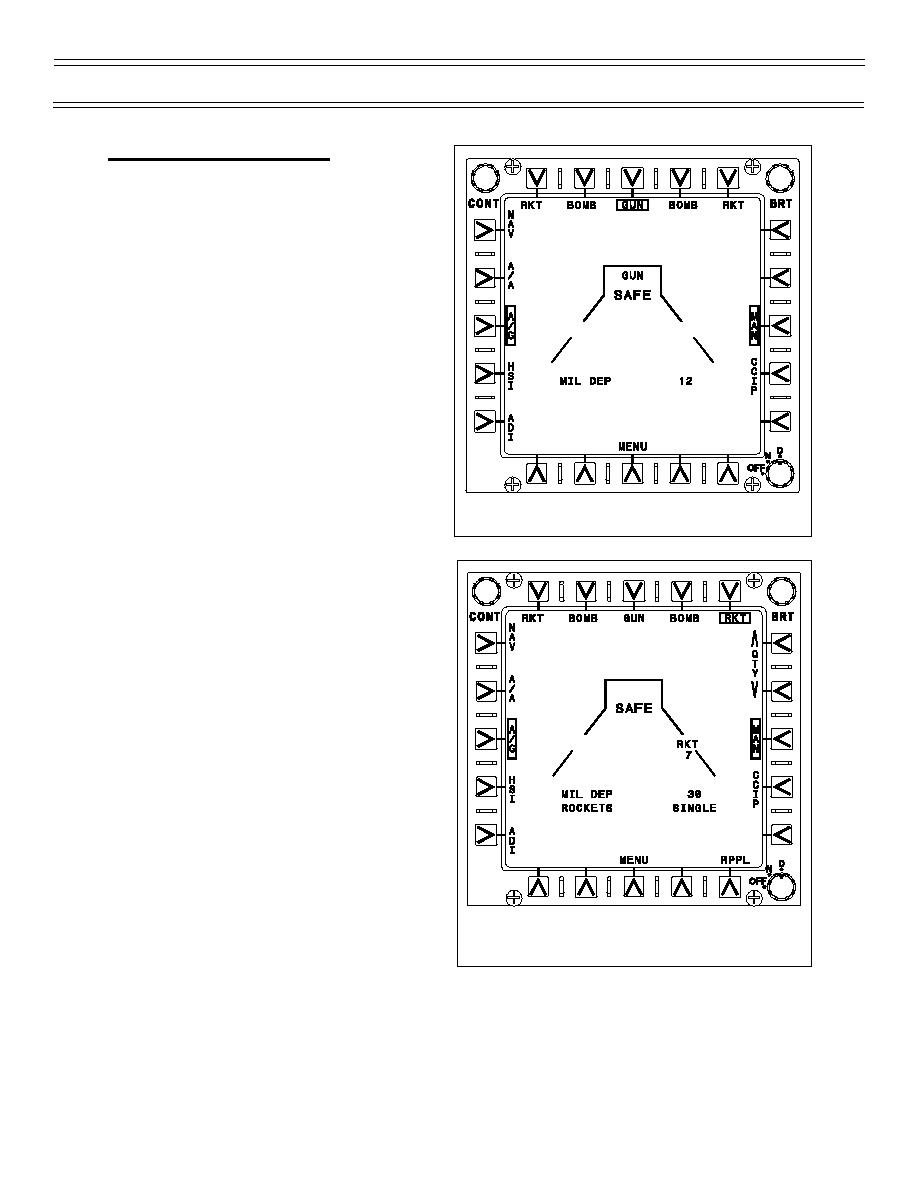
Weapons
T-45C Weapons System
WEAPONS PREFLIGHT SETUP
After completing the poststart checks and
entering waypoint data, select the air-to-ground
stores display by selecting MENU, then STRS
and then A/G. The air-to-ground display
initializes to GUN and manual delivery
(Figure 9). Select the appropriate station and
weapon according to your weapons load. If
RKT (rockets) (Figure 10) is selected, ensure
that RPPL (ripple) is not selected and the
rocket quantity reflects the weapons load.
Figure 9: AIR-TO-GROUND STORES DISPLAY—GUN
Figure 10: AIR-TO-GROUND STORES DISPLAY—
ROCKET
(4-03) Original
Page 12



 Previous Page
Previous Page
