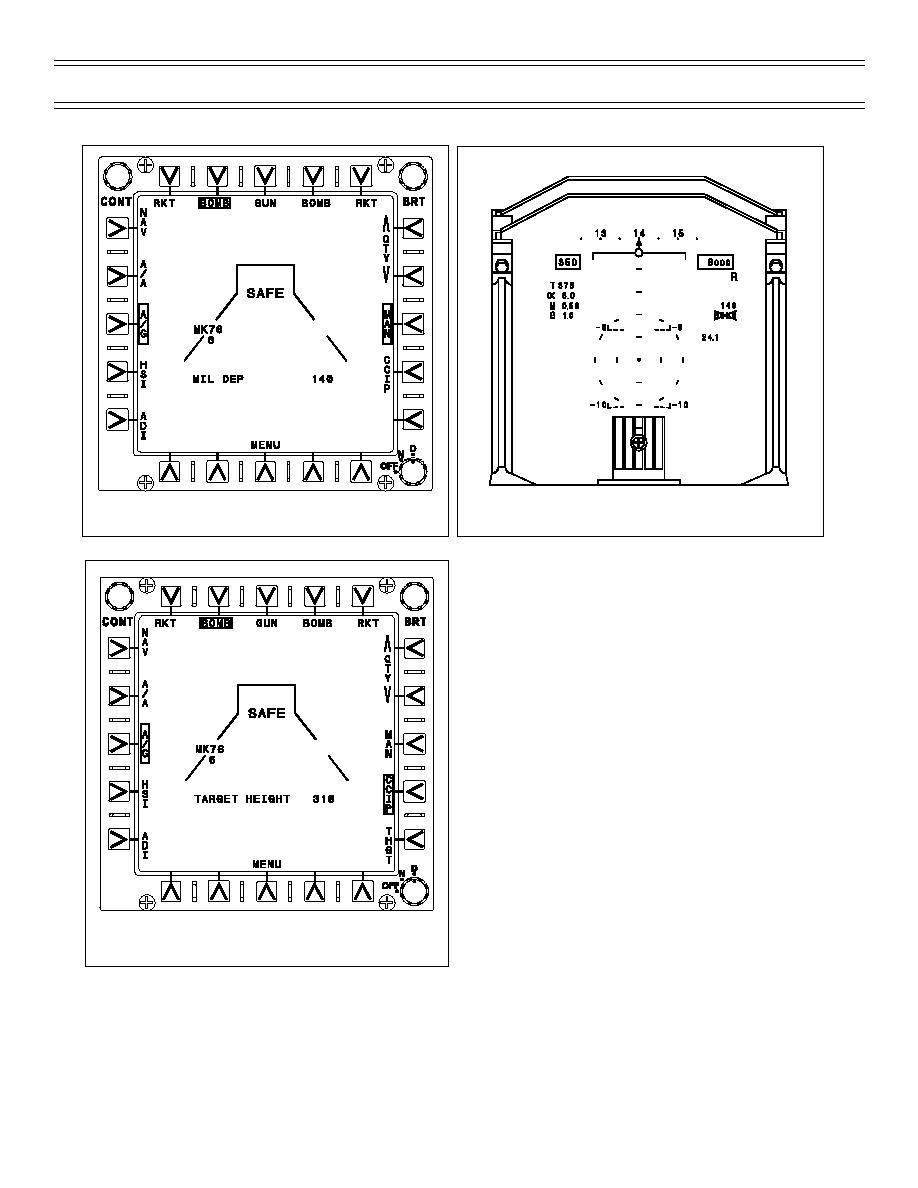
T-45C Weapons System
Weapons
Figure 11: AIR-TO-GROUND STORES—MANUAL BOMB
Figure 12: HUD AIR-TO-GROUND MANUAL BOMB
If BOMB (Figure 11) is selected, ensure that the
bomb quantity reflects the weapons load. If a
manual delivery is planned, the MIL setting may
need to be changed for the planned dive angle
and release altitude. On start, the system default
mil setting is 12 for guns, 30 for rockets and 140
for bombs (Figure 12). The mil setting is
changed by pressing the SET DEP + to increase
or SET DEP - to decrease the MIL setting on the
DEP (Figure 5) for the selected weapon.
If CCIP is the planned delivery mode, select
CCIP on the stores display. Normally the target
height does not need to be set (Figure 13). The
entered target height is only retained as long as
the waypoint doesn’t change. As soon as a new
waypoint is selected, manually or automatically,
the target height reverts to the waypoint eleva-
tion. In addition, the system uses the radar
altimeter for AGL altitude for CCIP computations.
Target height is only used if the radar altimeter is
off or inoperative.
Figure 13: AIR-TO-GROUND STORES—CCIP BOMB
When the desired weapon, mil setting, and
delivery mode are entered for all your planned delivery profiles, select the A/G display you plan on
using first. Then return to the ADI and HSI display on the MFDs and the navigation mode on the
HUD.
Page 13
(4-03) Original




 Previous Page
Previous Page
