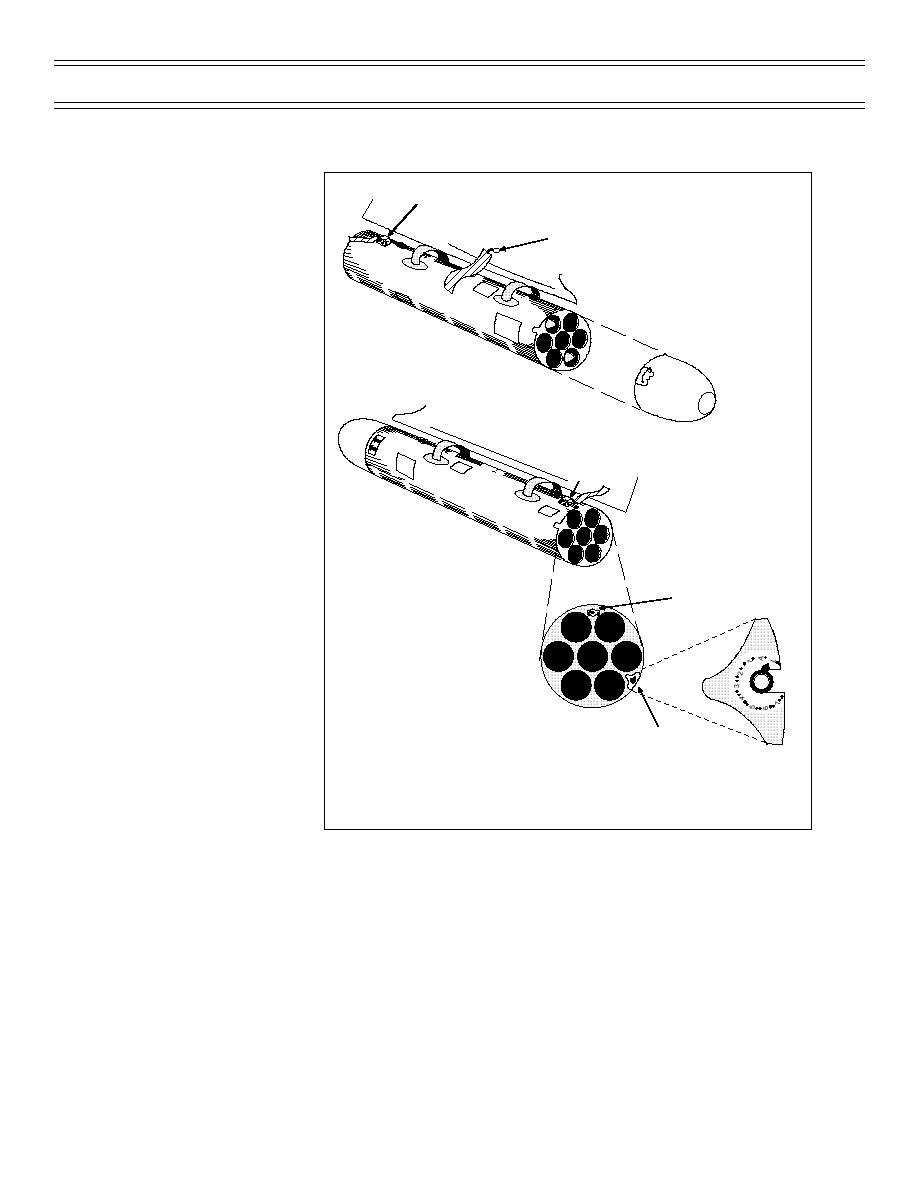
Weapons
Practice Ordnance
ROCKETS
1.
Check Master Arma-
ment switch SAFE
Shorting Pin
(Figure 5).
Safety Pin
2.
Check that the weight
on wheels bypass
switch lever is locked
to WEIGHT ON
WHEELS position
(located in the nose
wheel well).
FRONT VIEW
3.
Check security of LAU
68 launcher to station
with safety pin installed
from right-hand side.
4.
Check the pigtail from
Shorting Pin
the parent rack to the
launcher; the cannon
plug should be
disconnected.
REAR VIEW
5.
Check that the shorting
pin is installed.
Mode Selector Switch
6.
Check that the
intervalometer is on L
(for “load”), and the
mode selector switch
on SINGLE (Figure 6).
7.
Check that you have
Intervalometer
the correct number of
rockets according to
maintenance control.
Figure 6: INTERVALOMETER AND MODE SELECTOR SWITCH
8.
Check that the foil
ON ROCKET LAUNCHER
RADHAZ shield is in
place on back of pod.
VCR SETUP
1.
Place the entire sealed video module in the VCR receptacle located in the aft cockpit, right
console, and secure it with the locking bar. Then place the aft cockpit VCR switch in STBY or
OFF as briefed.
2.
Check that the forward cockpit VCR switch is set according to instructions: ON, VCR starts
recording; OFF, VCR operation is controlled by the aft cockpit; AUTO, VCR starts recording
when the Master Armament switch is set to ARM.
3.
Verify that HUD is selected on the Video Recording Source Display (VREC) record page prior
to taxi.
(4-03) Original
Page 7



 Previous Page
Previous Page
