 |
|||
|
|
|||
|
|
|||
| ||||||||||
|
| 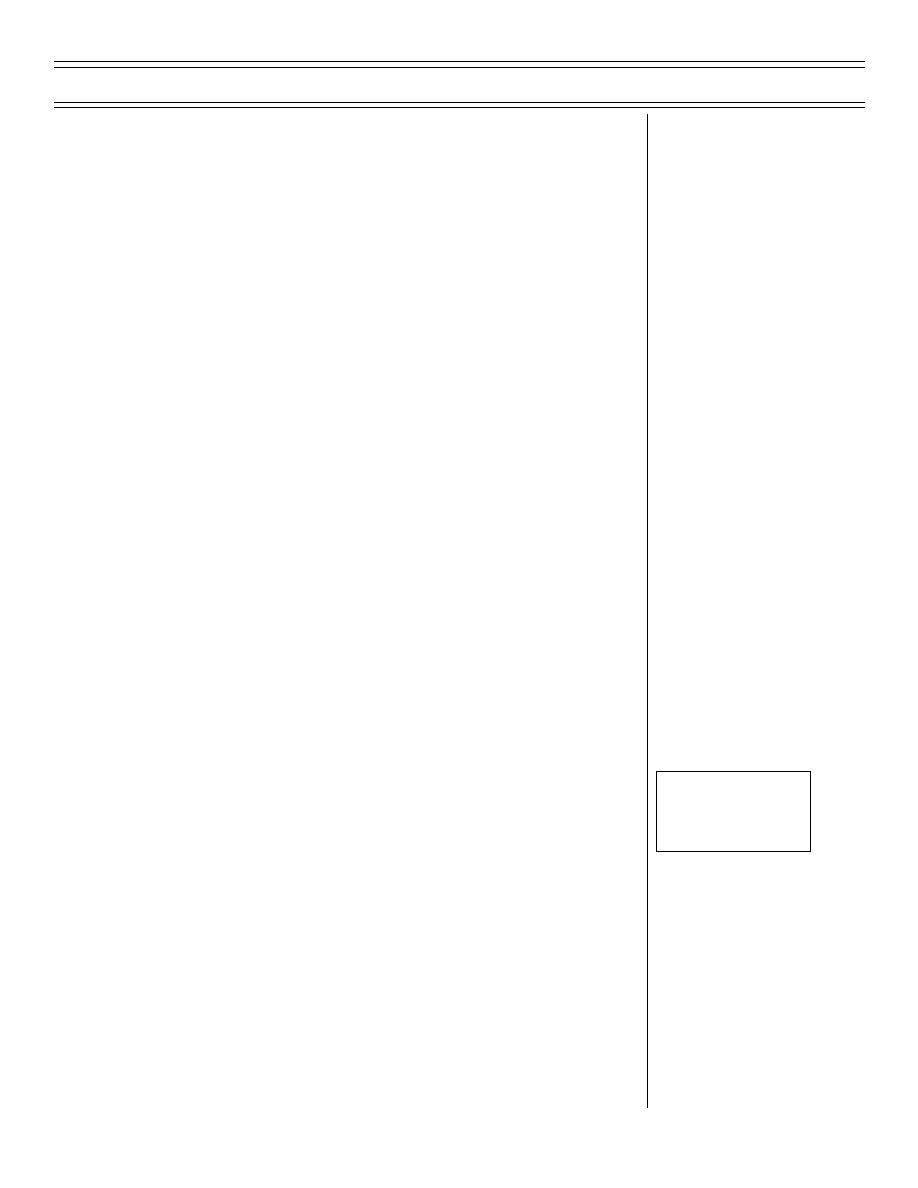 T-45C TS INav 03; ADV INav-01
Use and Operation of TACAN, VOR, VOR/DME
(a) VOR bearing pointer indicates 315 + 3 degrees
(b) Course deviation line moves to + 2 dots maximum
(c) Marker beacon lights on
(5) If the VOR is not receiving a valid VOR signal only the
marker beacon lights will illuminate
b. Frequency selector adjusts frequency from 108.00 to 117.95
MHz
(1) Left inner knob used to select frequencies in 1 MHz steps
(2) Right inner knob used to select frequencies in 50 kHz steps
c.
Frequency display window displays tuned frequency
d. Volume control knob varies audio signal level
4. HSI
a. VOR pointer (VOR relative bearing pointer) indicates magnetic
bearing to tuned VOR station
b. VOR information removed from displays
(1) System power off
(2) Invalid or absent signal
c.
Course deviation line indicates up to 10 degrees of deviation
from selected VOR course
B. Tuning/identifying
Sg 17, fr 17
Fig 10: HSI Display/VOR
1. Correct information 2.7.5.1.1.1.2
Operation
a. Find frequency on approach plates/charts
b. Ensure navigation control (FWD/AFT) in your cockpit
c.
Select VOR steering (only if navigating by VOR)
d. Verify VOR/ILS control panel is on, volume is turned all the way
up, and select frequency on the VOR/ILS control panel
e. Select VOR on communication control panel to route VOR
identification signal to your headset
f.
Verify 3-letter Morse code identifier and/or recorded voice of
selected station
Page 3-19
Original (2-02)
|
|
Privacy Statement - Press Release - Copyright Information. - Contact Us |