 |
|||
|
|
|||
|
|
|||
| ||||||||||
|
| 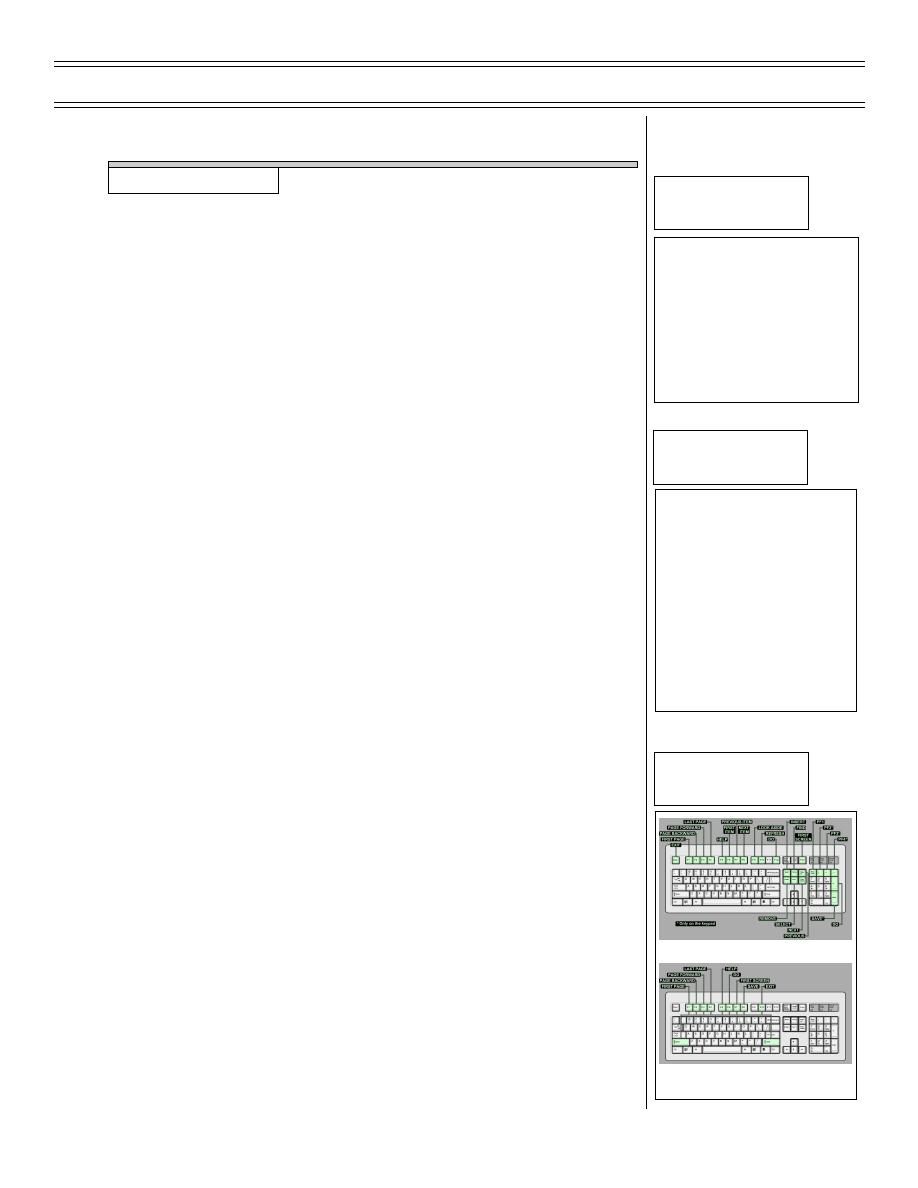 T-45C TS & ADV ASI-05; IUT AII-01
Introduction to the Training Integration System
PRESENTATION
Sg 1, fr 2
Lesson Organization
I.
Accessing TIS 1.1.8.4.10
INTRODUCTION
A. TIS terminal/PC station
TO THE TRAINING
INTEGRATION SYSTEM
*
Accessing TIS
1.
No preliminary actions are required to access TIS
*
Printing procedures
when using terminal station
*
The message function
*
The schedules functions
*
Snivels
2.
When using a PC station to access TIS, a network
*
The personnel functions
login and password will be required. Also, a terminal
emulation application must be initiated to gain
connectivity to the TIS system
Sg 1, fr 2
Log On Procedures
3.
When referencing function keys both terminal and
LOG ON PROCEDURES
PC values will be shown with terminal keys listed
USER ID: Location, organization, and name
first followed by the PC function key equivalent, if
Example: John R. Smith checking into VT-23 in
Meridian would be:
one exists. Example (<F20>/ESC or <Shift F10>)
“M” = Meridian
would show function key F20 on terminal station is
“23” = VT-23
equivalent to ESC key or SHIFT key with F10 on PC
“J” = John. . . (first initial)
“SMIT” = Smith (first 4 letters)
station
USER ID = M23JSMIT
Exception: When there are two J. Smiths, the
first will be as shown above; the second will use
B. Password procedures 1.1.8.4.11
the first and middle initials followed by the first
three letters of the last name.
Example: John L. Smith of VT-23 checked in
after John R. Smith would have USER ID
1.
When first entered into TIS, your password is given
M23JLSM1.
to you as your last name. You are required to
change your password during or immediately after
this class
Sg 1, fr 3
TIS Keyboard
2.
To change your password, either select from the
TASK SELECTION MENU (<PF3>/*(on keypad))
key or press <CTRL-C>
C.
Log off procedures
1.
Press (<F20>/ESC or <Shift F10>) to return to the
TIS KEYBOARD
TASK SELECTION MENU
2.
Press (<F20>/ESC or <Shift F10>) while on the
TASK SELECTION MENU and answer the question
window with a “YES” to exit from TIS
TIS KEYBOARD WITH
“SHIFT” DEPRESSED
(2-02) Original
Page 5-3
|
|
Privacy Statement - Press Release - Copyright Information. - Contact Us |