 |
|||
|
|
|||
|
|
|||
| ||||||||||
|
| 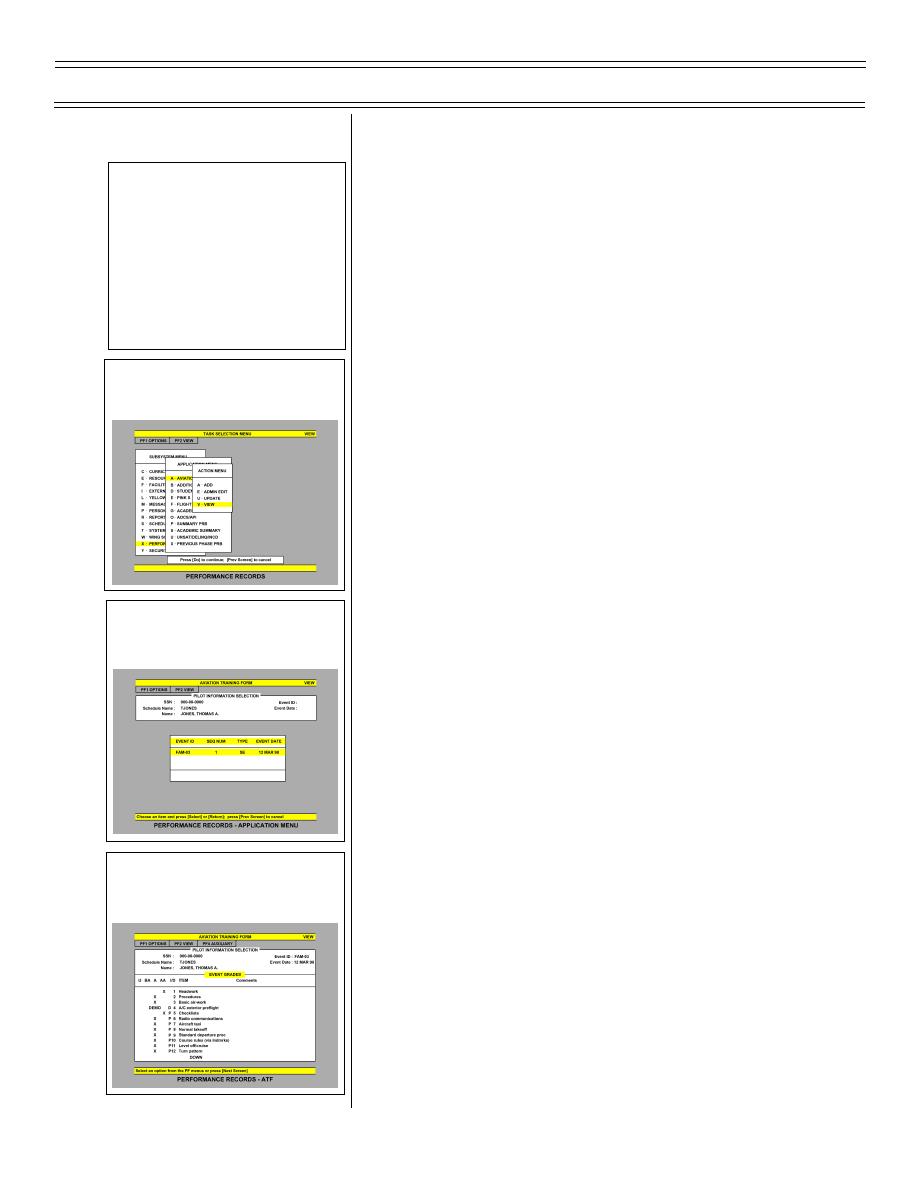 Introduction to the Training Integration System, Part 2
T-45C TS & ADV ASI-08
IV. Performance Records 1.1.8.4.25
Sg 4, fr 1: Lesson Organization
INTRODUCTION TO THE
A.
Student performance is tracked within TIS to
TRAINING INTEGRATION SYSTEM
assure accuracy and to provide training
* Curriculum Function
management information. IUTs and students
* Yellowsheets
will have access to their own performance data
only, while instructors and certain administrative
* Waive Events
users have permissions to enter and edit
* Performance Records
performance records
Sg 4, fr 2: Performance Records
B.
IUTs and students
1.
Students and IUTs may only VIEW their
own performance records
2.
To view any of the performance record
applications, select X-PERFORMANCE
RECORDS from the SUBSYSTEM MENU
a.
From the APPLICATION MENU,
highlight the desired application and
Sg 4, fr 3: Performance Records -
press <SELECT> or <RETURN> to
Application Menu
access the PERSONNEL
SELECTION window. In this window,
the IUT (or student) name will appear
defaulted and cannot be changed
b.
For AFTs, press <TAB> to move the
cursor to the event field and press
<F9> to access the list of all
completed ATFs. Highlight (with the
arrow keys) the desired ATF and
press <SELECT> (or return) and the
Sg 4, fr 4: Performance Records -
event information is placed in the
ATF
proper fields
(1) Press <NEXT SCREEN> and the
first page of the ATF will appear.
If the ATF has more graded items
than displayed on the screen,
scroll down with the arrow keys or
press <F13> to access the next
page of graded items. Coded
(2-02) Original
Page 8-10
|
|
Privacy Statement - Press Release - Copyright Information. - Contact Us |