 |
|||
|
|
|||
|
|
|||
| ||||||||||
|
| 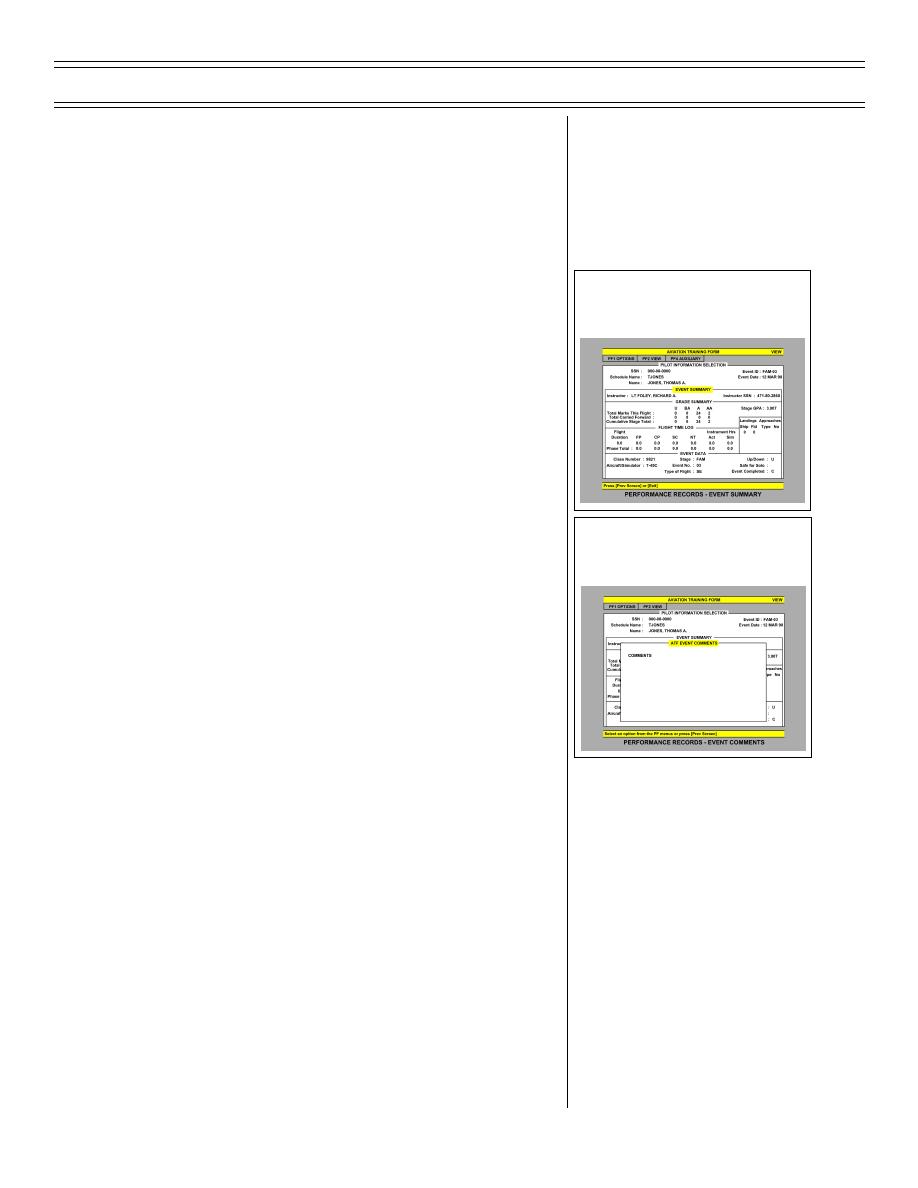 Introduction to the Training Integration System, Part 2
T-45C TS & ADV ASI-08
comments, if made, will appear on
the right side of the screen and
will be identified by the item num-
ber
(2). To view the summary page of the
Sg 4, fr 5: Performance Records -
ATF, press <NEXT SCREEN>.
Event Summary
This summary page shows the
total grades received within the
stage up to the current date,
associated flight (or simulator)
time for the event, and other
summary data
(3) To access the General comments,
press <PF4> and select TEXT
COMMENTS with the arrow keys
Sg 4, fr 6: Performance Records -
or press <CTRL-T>. To exit from
Event Comments
the text comments, press <PRE-
VIOUS SCREEN> or <F20>
(4) While anywhere on the ATF or
personnel selection screen for the
ATF, you may print a FULL
JACKET REVIEW listing all ATF’s
you have completed. To do this,
press <CTRL-P> found under the
PF1 option. To exit from ATF’s,
press <F20>
(2-02) Original
Page 8-11
|
|
Privacy Statement - Press Release - Copyright Information. - Contact Us |