 |
|||
|
|
|||
|
|
|||
| ||||||||||
|
| 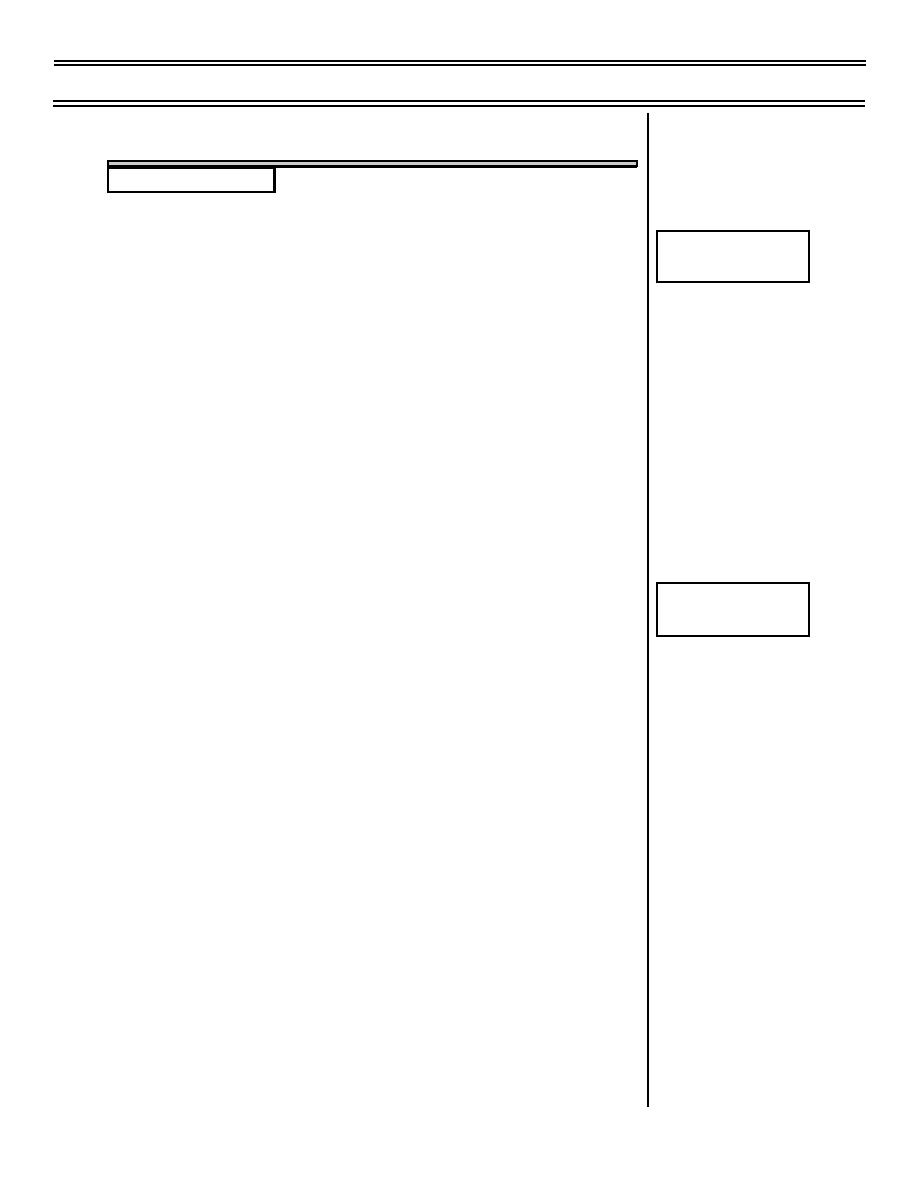 HUD/MFD Data Entry Procedures
T-45C TS, ADV & IUT TFFP-01
PRESENTATION
I. HUD air-to-air symbology and submodes
Fig 1: Air-to-Air
Displays
A. Symbology 5.7.1.5.5.2
1. Submode identifier
a. Appears on right side of display below radar altitude
b. Indicates submode
(1) Lead angle computing (LAC) or
(2) Real time gunsight (RTGS)
2. Aiming reticle
a. Free-moving "sunburst" figure appears on display
Fig 2: Air-to Air
Symbology
b. Size differs according to wingspan of target entered
by pilot
c. Reticle will track to edge of display then flash when
firing solution is no longer valid
3. Weapon indicator: for air-to-air, automatically displays
GUN immediately below submode indication
B. Settings for air-to-air submodes 5.7.1.5.5.1
1. Lead angle computing (LAC)
a. Description
(1) Designed for gun aiming against targets
performing limited maneuvers
(2) Aiming reticle predicts impact point of gun fire
(3) Solution requires steady maneuver for at least
one-second before firing
Original (05-98)
Page 1-3
|
|
Privacy Statement - Press Release - Copyright Information. - Contact Us |