 |
|||
|
|
|||
|
Page Title:
Data entry procedure for HUD during post-start checks |
|
||
| ||||||||||
|
| 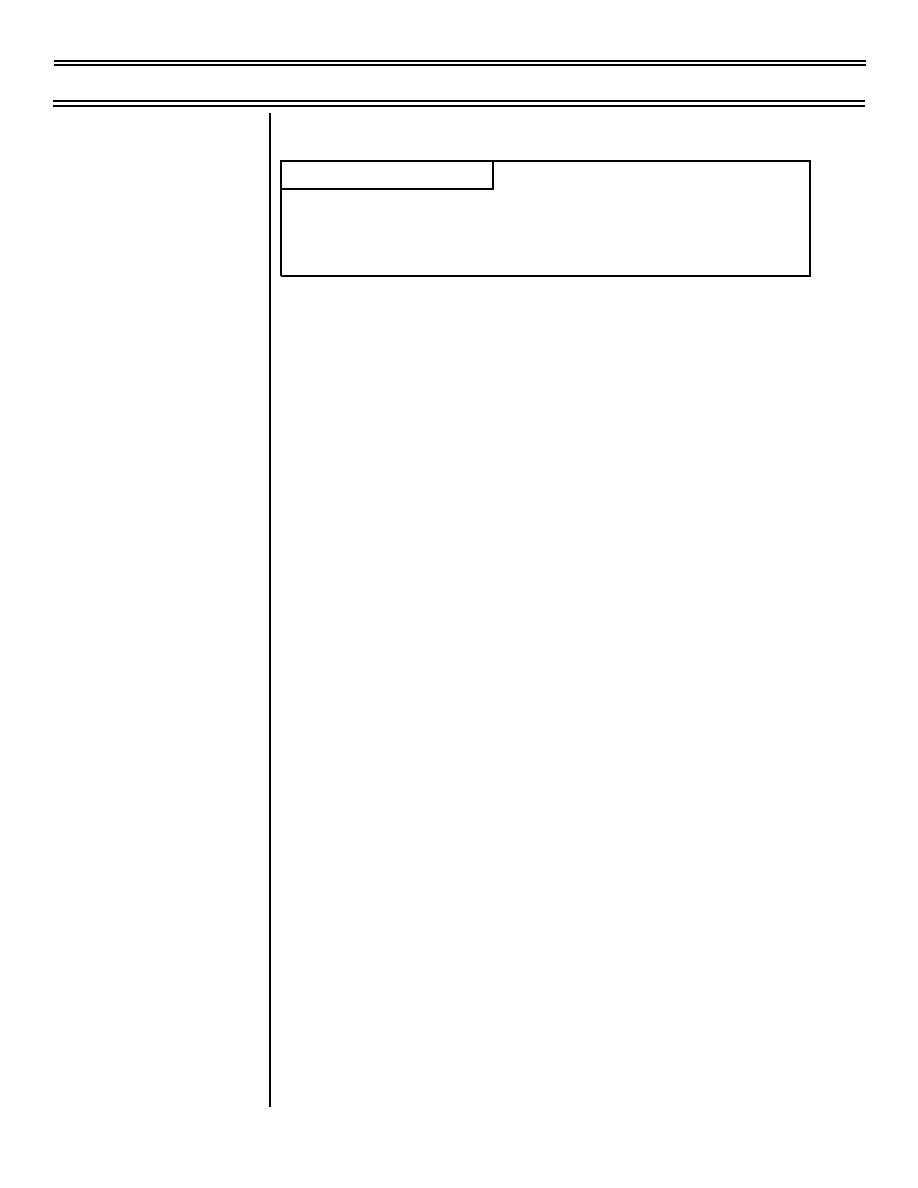 T-45C TS, ADV & IUT TFFP-03
Tactical Formation
INSTRUCTOR NOTES
Tell the student to use the pipper instead of sight reticle.
1.
Data entry procedure for HUD during post-start
checks
a.
Complete interactive BIT
b.
Enter altimeter and field height
c.
Set weapons selector to GUN A/A
NOTE: The HUD initially comes up in the LAC
submode. Leave it in LAC for the gunsight
tracking exercise. For other exercises requiring
RTGS, simply depress the MODE button on the
data entry panel (DEP) to select RTGS
submode.
d.
Depress DATA key to verify target wingspan
setting of 31 ft; use SET DEP key to change
wing span, if required
e.
Set weapons selector to OFF to return HUD to
navigation mode
2.
Pre-firing
a.
Ensure HUD system is operational
b.
Set weapons selector switch on armament
control panel to GUN A/A
c.
Press GUN select button on armament control
panel; the upper half will illuminate amber
d.
Ensure LAC mode displayed in PDU mode
indicator
(05-98) Change 2
Page 3-26
|
|
Privacy Statement - Press Release - Copyright Information. - Contact Us |