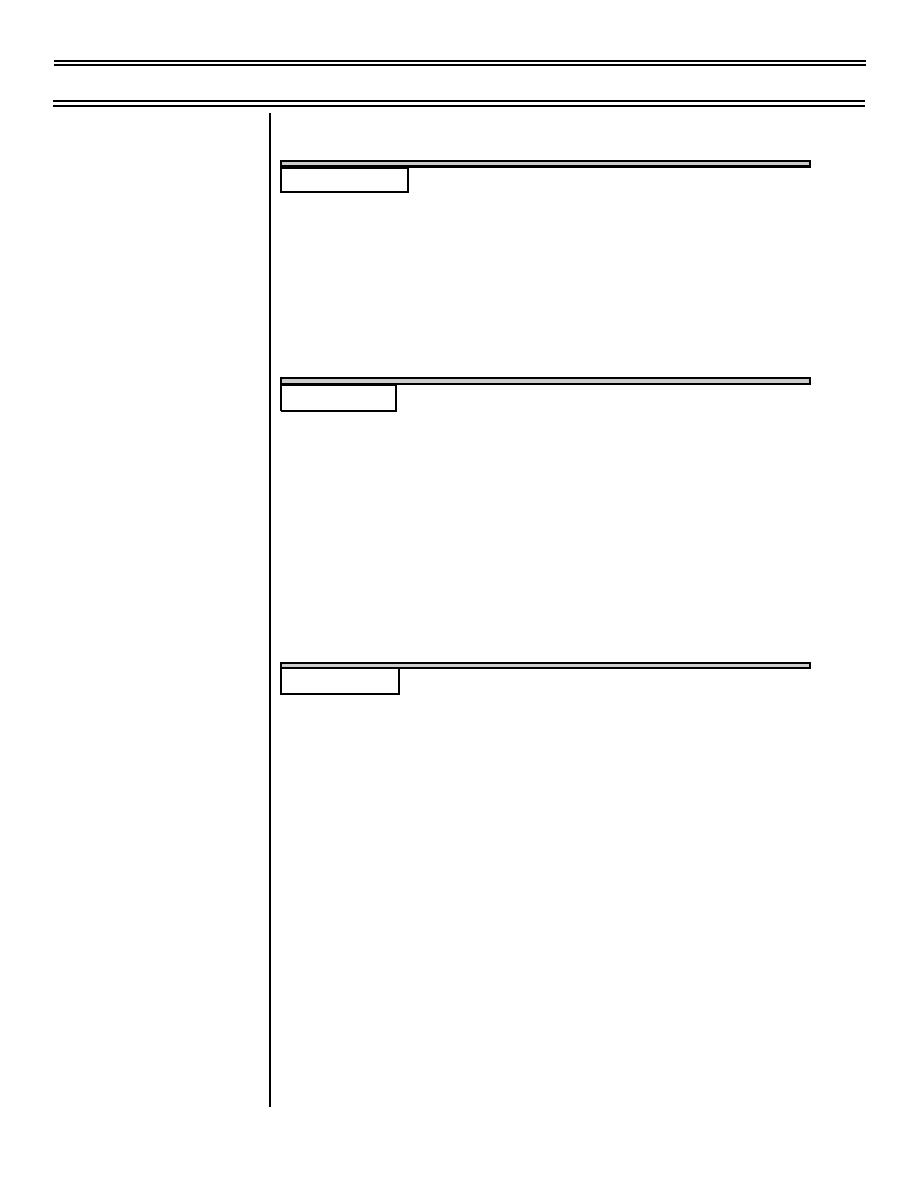
ONFP-02
HUD II
MOTIVATION
This lesson builds on the base of knowledge you gained in the last lesson.
In this lesson, you will learn how to set up the HUD for ONav flights. Re-
member, in operational navigation the HUD will help get you to your target on
time and will also help keep you out of the dirt by keeping your head out of your
cockpit and your eyes on the terrain.
OVERVIEW
This lesson will teach you how to set up the HUD with operational data pertinent
to navigation.
Lesson organization:
*
Navigation modes and symbology
*
Declutter
*
Failure procedures
*
Navigation data entry
REFRESHER
As you recall from the last lesson, you enter data into the HUD after you perform
the interactive BIT. Therefore, a quick overview of turning on and testing the
HUD is in order since those operations must be done prior to entering
operational data.
(11-95) Original
Page 2-2



 Previous Page
Previous Page
