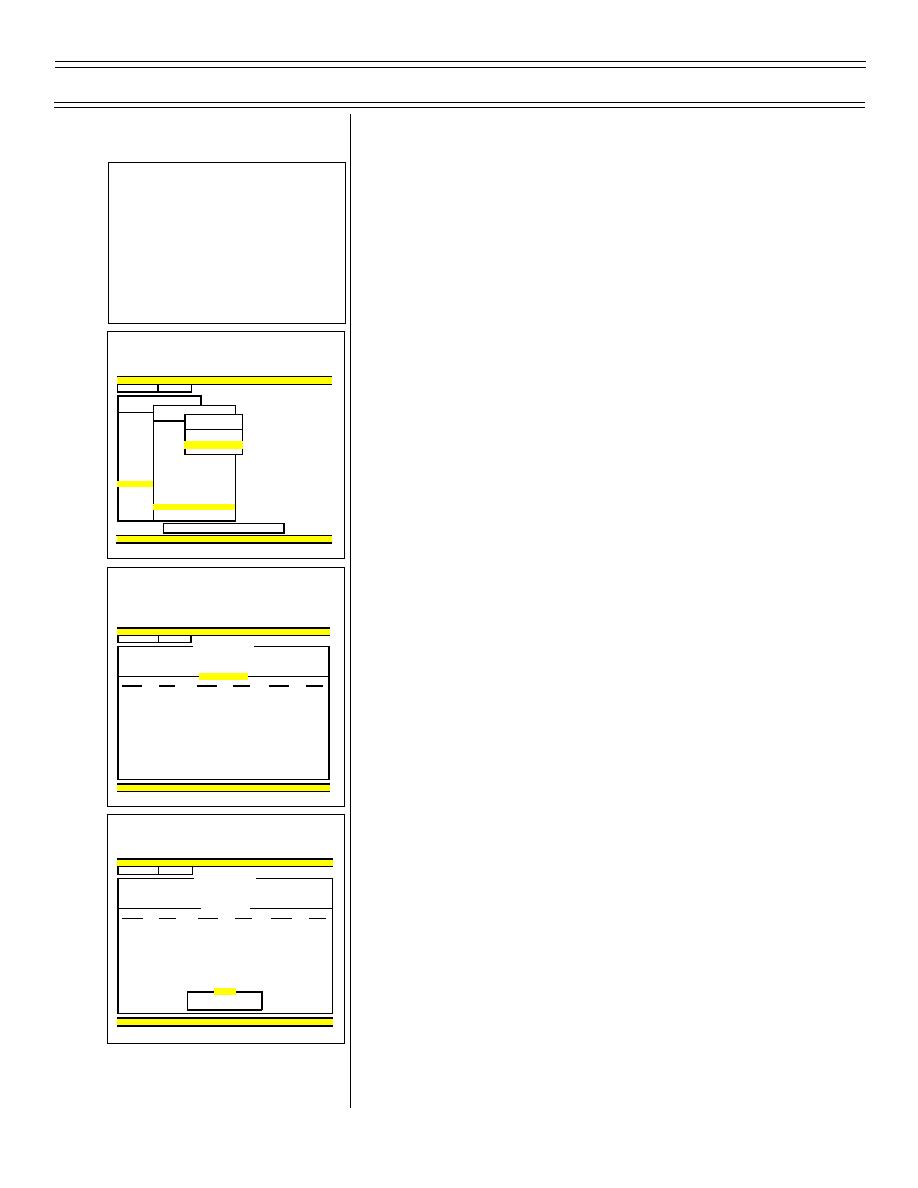
T-45A UJPT, E2-C2, & ADV ASI-08; IUT ASI-05
Introduction to the Training Integration System, Part 2
III. Schedules 1.1.8.4.24
Sg 3, fr 1: Lesson Organization
INTRODUCTION
A.
The SCHEDULES function was discussed in
TO THE TRAINING INTEGRATION SYSTEM
the first TIS lecture. All information regarding
* Curriculum Function
scheduling and snivels were covered and
* Yellowsheets
should be familiar to the TIS user. Modification
* Waive Events
of the flight and/or simulator schedule is
* Performance Records
accomplished within the first window of the
yellowsheet function, as discussed above.
Sg 3, fr 2: Waive Events
Modification of the lecture or CAI schedule is to
be done by schedules writers, instructors, or
UPDATE
TASK SELECTION MENU
PF1 OPTIONS
PF2 VIEW
some administrative users only. Should you
SUBSYSTEM MENU
APPLICATION MENU
need one of these schedules modified, notify
C - CURRICULUM
ACTION MENU
E - RESOURCES- APPROVAL
A
F - FACILITIESC - CAI SC
E - ENTER/UPDATE
the lecture instructor or CAI lab monitor. To
I - EXTERNALFN-TFLIFACES - VIEW
I ERGHT V
L - YELLOWSHI ETNDIVIDUAL
E- I
M - MESSAGES - LECTURE SCHEDULES
L
verify that you have been credited with
P - PERSONNEL - TRAINING OPTIONS
O
R - REPORTS P - PRELIMINARY SCHEDULE
S - SCHEDULER - TRAINING REQUIREMENTS
S
completion of the “X,” you may access the
T - SYSTEM MAINTEMANATOR SCHEDULES
S - SINULCE
W - WING SCHED- SES EL LOG
V ULNIV
WAIVE EVENTS application.
X - PERFORMANCE RECORDS TS
W - WAIVE EVEN
Y - SECURITY X - COVER SHEET
Press [Do] to continue;
[Prev Screen] to cancel
B.
The WAIVE EVENTS application is a list of all
syllabus events by student or IUT. If an event
Sg 3, fr 3: Waive Events - Event
is completed, a “C” will appear in the status
Status
column. If any event is waived for a particular
WAIVE EVENTS
VIEW
syllabus, a “W” will appear in the status column.
PF1 OPTIONS
PF2 VIEW
PERSONNEL SELECTION
SSN :
000-00-0000
Course: UJPT
Only the Commodore has authority to grant
Schedule Name :
DORK
Version: 09
Name :
ENS ORK, DIRK X.
Subgroup: A
EVENT STATUS
waivers for student events in accordance with
Event ID
Status
Event ID
Status
Event ID
Status
ASI-01
EP-05S
NFFP-01
the latest version of CNATRAINST 1500.4.
ASI-02
RI-02S
ONAV-01
ASI-03
FAM-05S
TFFP-01
ASI-04
RI-03S
WEPFP-01
ASI-05
FAM-06
AN-13
ASI-06
RI-04SX
GUNFP-02X
ASI-07
FAM-07S
NFFP-02X
C.
Accessing WAIVE EVENTS
AERO-01
RI-05
ONAV-02
ENG-01
EP-06SX
TFFP-02
METRO-01
FAM-08
WEPFP-02
DOWN
1.
Select SCHEDULES on the SUBSYSTEM
Highlight an event; then select Event Data from PF2 menu
MENU. Select WAIVE EVENTS on the
Sg 3, fr 4: Waive Events - Find
APPLICATION MENU. The VIEW option
will appear on the ACTION MENU, then
WAIVE EVENTS
VIEW
PF1 OPTIONS
PF2 VIEW
press <DO>.
PERSONNEL SELECTION
SSN :
000-00-0000
Course: UJPT
Schedule Name:
DORK
Version: 09
ENS ORK, DIRK X.
Name :
Subgroup: A
EVENT STATUS
Event ID
Status
Event ID
Status
Event ID
Status
2.
The PERSONNEL SELECTION screen will
NFFP-01
EP-05S
ASI-01
ONAV-01
RI-02S
ASI-02
appear. Enter the desired schedule name
TFFP-01
FAM-05S
ASI-03
WEPFP-01
RI-03S
ASI-04
AN-13
FAM-06
ASI-05
in the appropriate space and press <NEXT
GUNFP-02X
RI-04SX
ASI-06
FAM-07S
NFFP-02X
ASI-07
SCREEN>. The EVENT STATUS screen
ONAV-02
RI-05
AERO-01
EP-06SXFIND
TFFP-02
ENG-01
FAM-03
WEPFP-02
8
METRO-01
will appear.
Enter value and then press [Do] to find
3.
To find a particular event, press the
<FIND> key, type in the desired event, and
press <DO>.
(11-97) Original
Page 8-8



 Previous Page
Previous Page
