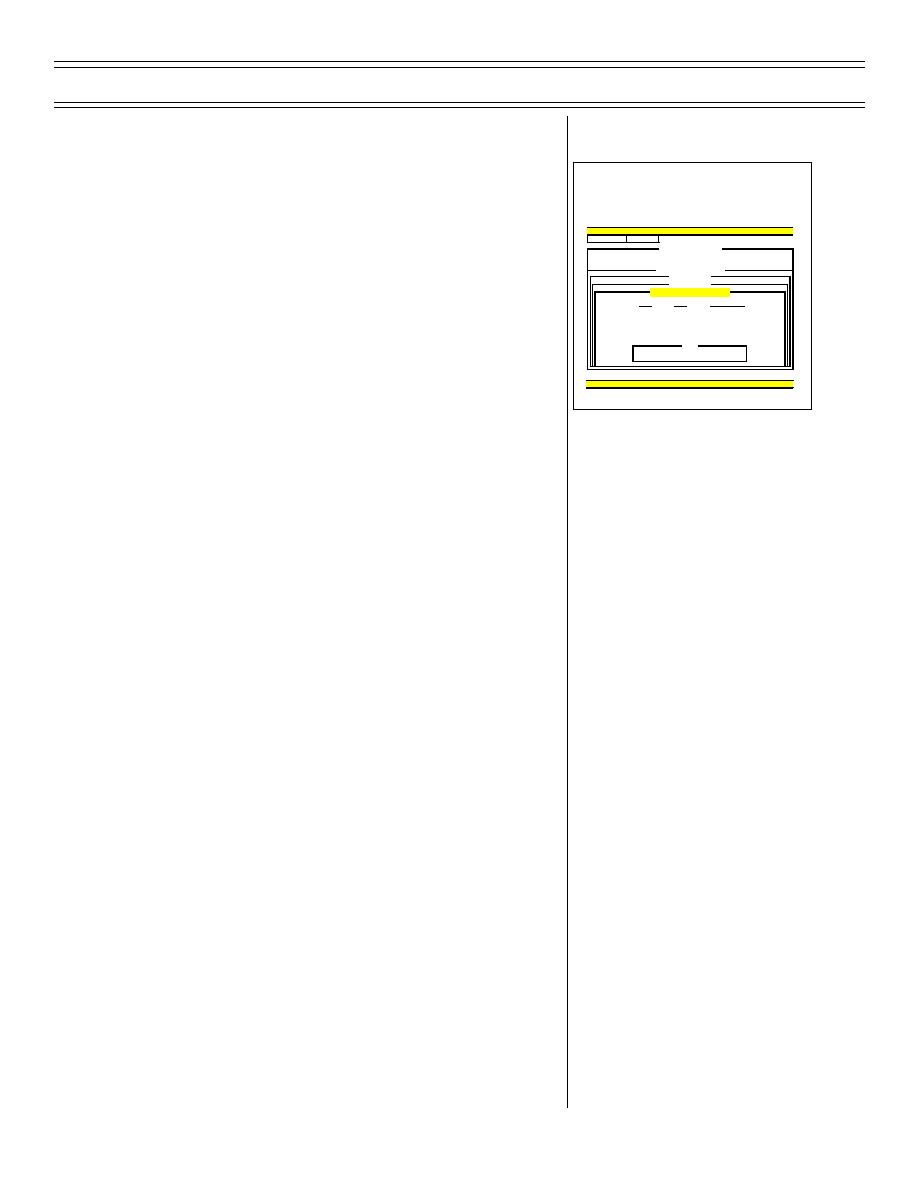
Introduction to the Training Integration System, Part 2
T-45A UJPT, E2-C2, & ADV ASI-08; IUT ASI-05
6.
If no WEAPONS AREAS were used and
Sg 2, fr 8: Yellow Sheets - Weapons
all information is correct, press <F18> to
Training Area
save the yellowsheet. No weapons areas
are available on simulator yellowsheets. If
ADD
NAVAL AIRCRAFT FLIGHT RECORD
PF1 OPTIONS
PF2 VIEW
a WEAPONS AREA was used, press
SELECTION INFORMATION
Document Number :
Schedule Name : DORK
Schedule Date : 12 MAR 98
<NEXT SCREEN>. The WEAPONS
LOGISTICS DATA:
FAM-03
AIRCREW DATA
AIRCRAFT DATA
TRAINING AREA DATA screen will
WEAPONS TRAINING AREA DATA
Area
Hours
Schedule Name
appear. Press <PF3>, highlight ADD, and
press <RETURN>. The ADD window will
ADD
CRYSTAL
1.0
RFOLEY
appear. Press <F9>, highlight the area
used, and press <RETURN>. Tab to the
Enter TRNG AREA time in hours and tenths
HOURS field, enter the correct time, and
press <DO>. If more than one WEAPONS
AREA was used, repeat the previous
steps. When complete, press
<PREVIOUS SCREEN>, followed by
<F18>.
7.
When the yellowsheet is saved, the PRINT
window will appear and the yellowsheet
can be printed. When finished, press
<F20> to return to the SUBSYSTEM
MENU.
8.
Sometimes two users will be attempting to
save a yellowsheet simultaneously. When
this occurs, the first user will receive the
PRINT window while the second user will
receive a message saying,
“YELLOWSHEET NOT SAVED. Please
try later.” The second user’s system will
then exit to the subsystem menu.
(11-97) Original
Page 8-7




 Previous Page
Previous Page
