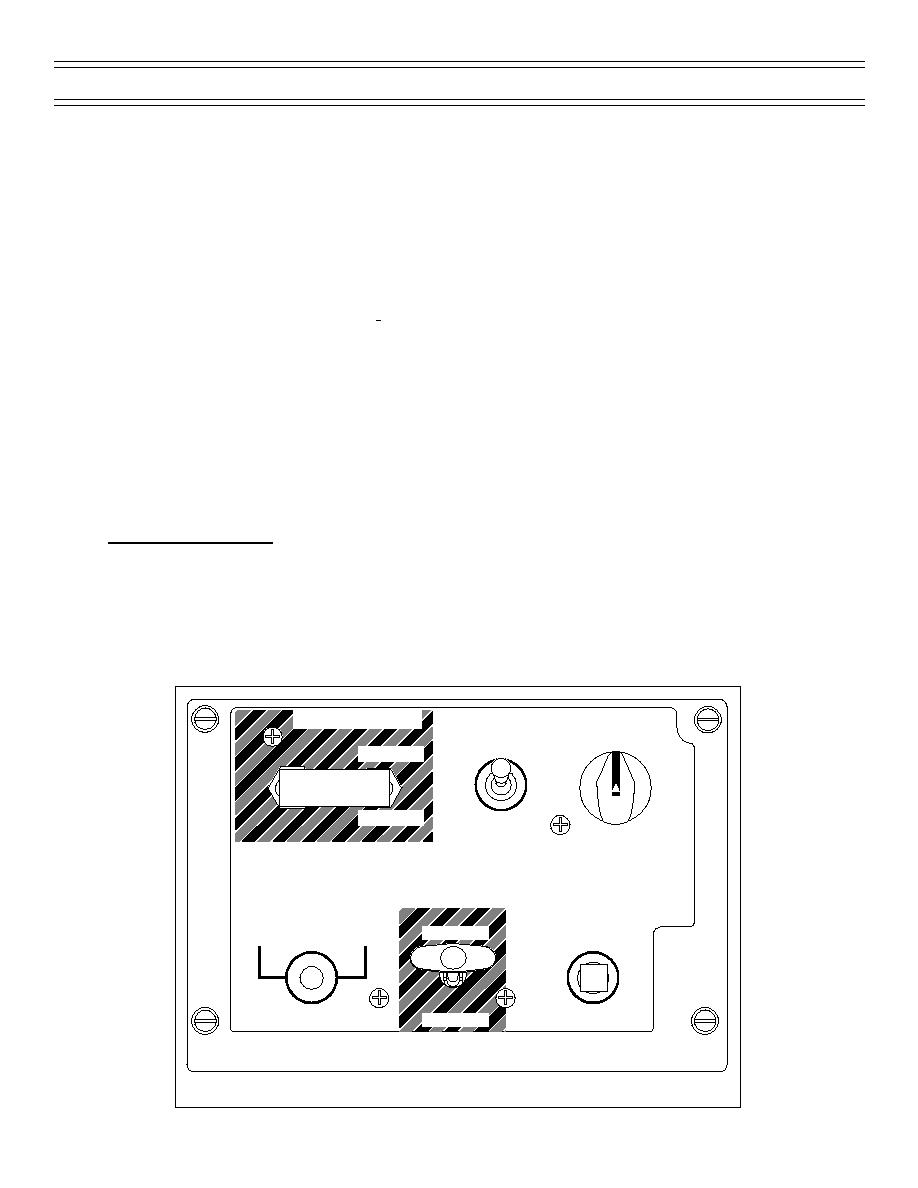
Instrument Flight
Safety/Emergency Procedures
Following a catastrophic DEU failure, all MFD and HUD displays are lost. Selecting RESET on the
DISPLAY POWER switch may enable recovery of the displays. However, from a practical standpoint, it is
unlikely that selecting RESET will result in system recovery. As explained above, RESET only recycles
power to the DEU. With no operable HUD or MFD displays, you should maintain (or proceed to) VMC and
land as soon as practical. The DISPLAY POWER switch also allows the pilot to reset the DEU by
selecting RESET. If there are MFD and HUD displays when RESET is selected, the DEU and all MFDs
immediately drop off line. After a few seconds, all the DEU, all MFDs, and the HUD will be restored to
their last pilot selected mode/display.
If you refer to the BIT page and note that an overheat (OVRHT) status is displayed for the DEU, but no AV
HOT caution light, it means that the DEU cooling fan has failed and a complete DEU failure is increasingly
possible. In such a circumstance, you should maintain (or proceed to) VMC and land as soon as
practical.
If a degraded (DEGD) status is displayed for the DEU on the BIT page, a comprehensive cross-check
should be made of all pertinent MFD and HUD displays to determine what data is blanked or possibly
corrupt. If only a portion of the DEU malfunctions, or a discrete input to the DEU is invalid or failed, only
data associated with that aspect will be blanked on the displays. Be certain to check the BIT page for
degraded equipment, and cross-check or revert to standby instruments as is appropriate to the particular
situation.
GENERATOR FAILURE
With a generator failure, both right MFDs and the HUD drop off line. The DEU, both left MFDs, and SADS
remain powered by the 28-VDC essential services bus for two minutes. If airborne when a generator
failure occurs, all training failures are automatically deselected and the left MFDs switch to the ADI
display. After two minutes, the DEU, both left MFDs and SADS drop off line. The ORIDE position on the
DISPLAY POWER switch (Figure 46) allows the pilot to override the two-minute relay and maintain power
to the DEU, both left MFDs, and SADS beyond two minutes.
CONTR AUG
RUDDER TRIM
STBY STAB TRIM
R
L
ALL
NOSE DN
SBI
NOSE UP
RESET
DISPLAY
FUEL CONTR
POWER
ENGINE
START
NORMAL
RESET NORM
ORIDE
ON
OFF
MANUAL
Figure 46: DISPLAY POWER SWITCH
Page 114
(4-01) Original



 Previous Page
Previous Page
