 |
|||
|
|
|||
|
|
|||
| ||||||||||
|
| 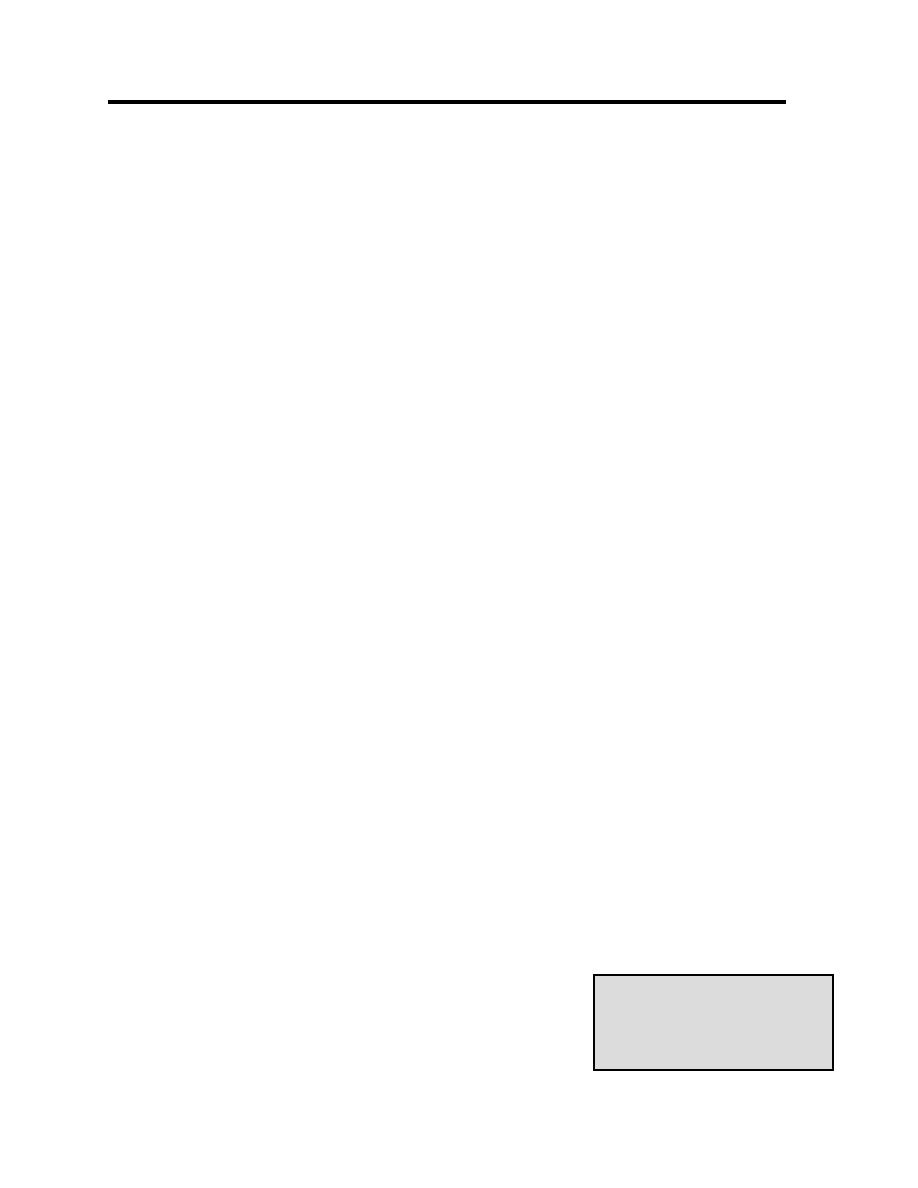 STUDENT GUIDE
VISUAL NAVIGATION
7.12.1.1.1. Entry:
CREW BRIEF - COMPLETE (CP)
As a minimum, describe the method for navigating to the entry point, the entry points
radial and DME, as defined in AP-1B, and crew coordination items particular to that
route.
ALTIMETERS - "SET" (P,CP)
Insure the proper altimeter pressure setting is set on both primary and standby altimeters.
RADIO ALTIMETER/DH - "SET" (P,CP)
Set the radio altimeter index on the copilot side to 80% of the lowest AGL altitude in the
route. Typically, the lowest altitude will be 500 feet AGL, resulting in a 400 feet radio
altimeter setting.
ALTIMETER ALTITUDE PRESELECT - "SET" (CP)
The pilot typically provides this altitude, if not, set the highest emergency altitude
computed for the route or the altitude planned for after the route.
MCT - "POSTED" (P)
Compute using table provided in In-flight Guide.
BELTS AND HARNESSES - "FASTENED" (P,J,CP)
Self-explanatory.
LOOSE ITEMS - "SECURED" (P,J,CP)
Self-explanatory.
EXTERIOR LIGHTS - "ON"(P)
Self-explanatory.
LOW-LEVEL ENTRY CHECKLIST "COMPLETE" (CP)
Self-explanatory.
7.12.1.1.2 T-39 low-level entry checklist: Prior to low-level entry, initiate the Descent
Checklist. The first 4 items of the checklist are self-explanatory. Item 5 will require as a
minimum, a description of the method for navigating to the entry point, the entry points
radial and DME, as defined in AP-1B, initial route altitude, and crew coordination items
particular to that route.
7.12.1.2. Route Entry
7.12.1.2.1. Upon canceling IFR, IMMEDIATELY take charge of the aircraft and focus
on setting up for low-level route entry. Accomplish the following items:
7.12.1.2.1.1. Give the pilot a Heading to fly.
Note:
7.12.1.2.1.2. Direct the pilot to descend to an appropriate
Some refer to the steps at left as
VFR 3. altitude.
the HAT check:
Heading, Altitude, Transponder
7.12.1.2.1.3. Change Transponder squawk to 1200.
7-18
|
|
Privacy Statement - Press Release - Copyright Information. - Contact Us |