 |
|||
|
|
|||
|
|
|||
| ||||||||||
|
| 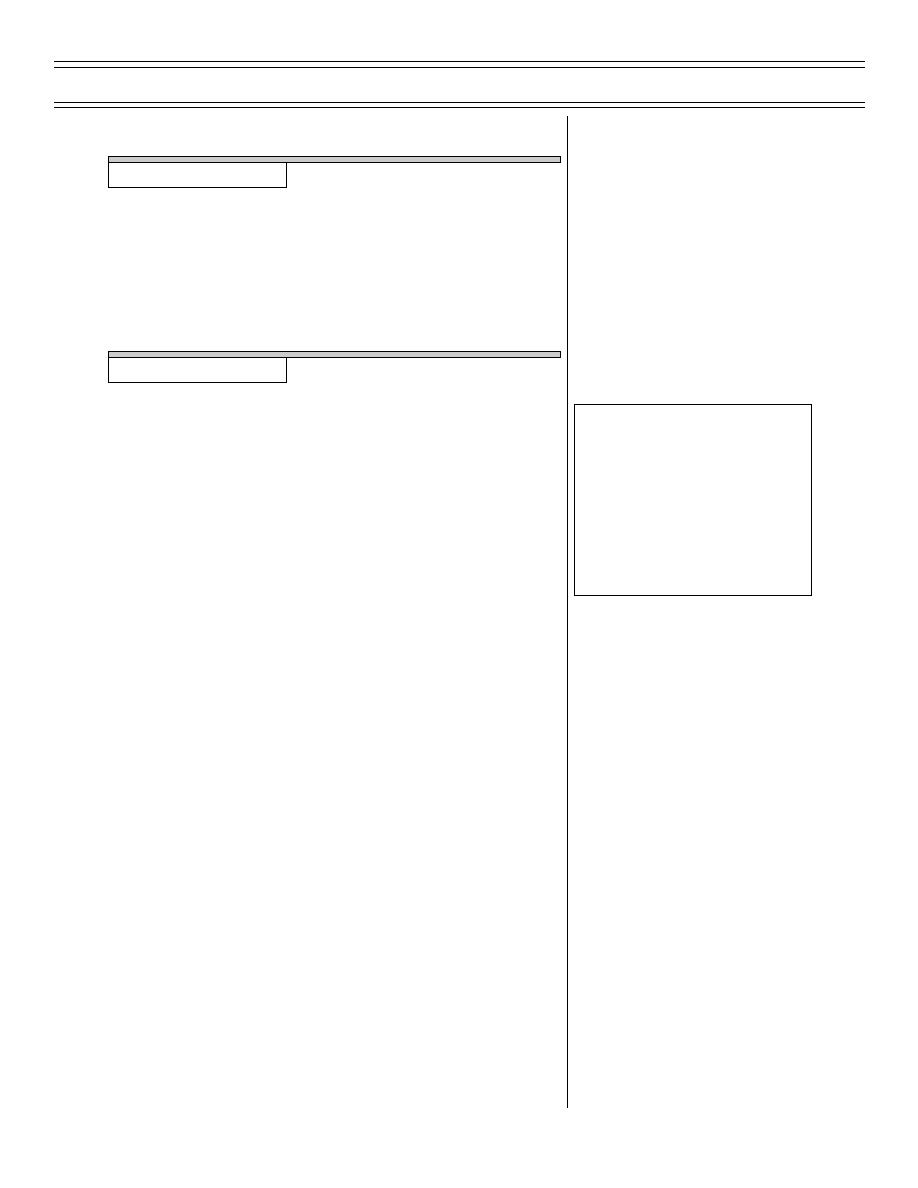 Introduction to the Training Integration System, Part 2
T-45C TS & ADV ASI-08
OVERVIEW (Cont)
The TASK SELECTION MENU shown depicts all
functions available. The specific functions available to
the user depend on the terminal being used and the
user’s specific job, i.e., student, instructor, or CO.
PRESENTATION
I.
The Curriculum Function 1.1.8.4.21
Sg 1, fr 1: Lesson Organization
INTRODUCTION TO THE
A.
By selecting CURRICULUM from the
TRAINING INTEGRATION SYSTEM
SUBSYSTEM MENU, you may view the
* Curriculum Function
various curricula in the TIS database. You can
* Yellowsheets
view specific events, learning objectives,
course revision information, or the course map
* Waive Events
for a particular curriculum
* Performance Records
B.
To view a specific event or the course map,
highlight CURRICULUM in the SUBSYSTEM
MENU and press <RETURN>
1.
Highlight EVENT DESCRIPTIONS and
press <RETURN>, then <DO>. This will
bring up the EVENT SELECTION menu
allowing you to identify the desired
COURSE/VERSION by using the look-
aside. If the event ID is known, type it in
the appropriate field; if not, select the
event from the <F9> option and press
<RETURN>. The medium of the event will
be displayed. Press <NEXT SCREEN>
2.
The EVENT INFORMATION MENU will be
displayed. This menu will vary depending
on the type of event, i.e., class, CAI, sim,
or flight. By selecting any of the available
options, you can view specific information
pertaining to the selected event
(2-02) Original
Page 8-3
|
|
Privacy Statement - Press Release - Copyright Information. - Contact Us |