 |
|||
|
|
|||
|
|
|||
| ||||||||||
|
| 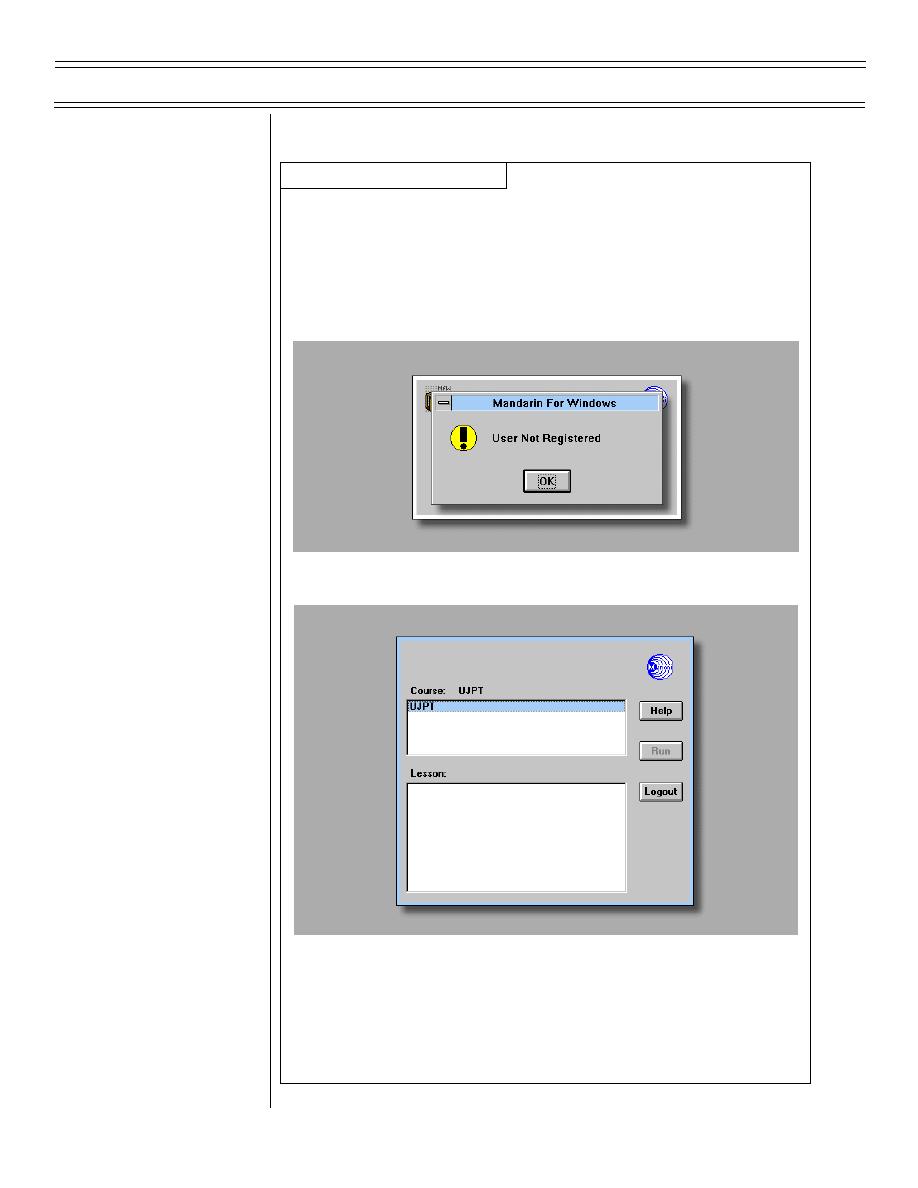 T-45C TS & ADV ASI-06; IUT AII-02
Introduction to CAI
LESSON NOTES (cont.)
You can use upper or lower case when entering your schedule name
-
Click on "OK"; a password is not required
-
If a User Not Registered dialog box is displayed click on OK or press
ENTER and reenter your schedule name. Contact the Learning
Center Instructor if you continue to have problems
-
You will see the course and lesson assignment selection dialog box.
The course UJPT 21 is listed in the Course dialog box
21
-
Click on UJPT 21 to see your assigned lesson
-
Your lesson is displayed in the Lesson dialog box; to start the lesson
or test, highlight the lesson by clicking on it then click on run
-
To control your progress through the initial stages of this lesson, you
should press a mouse button or the ENTER key
Page 6-2
(2-02) Original
|
|
Privacy Statement - Press Release - Copyright Information. - Contact Us |