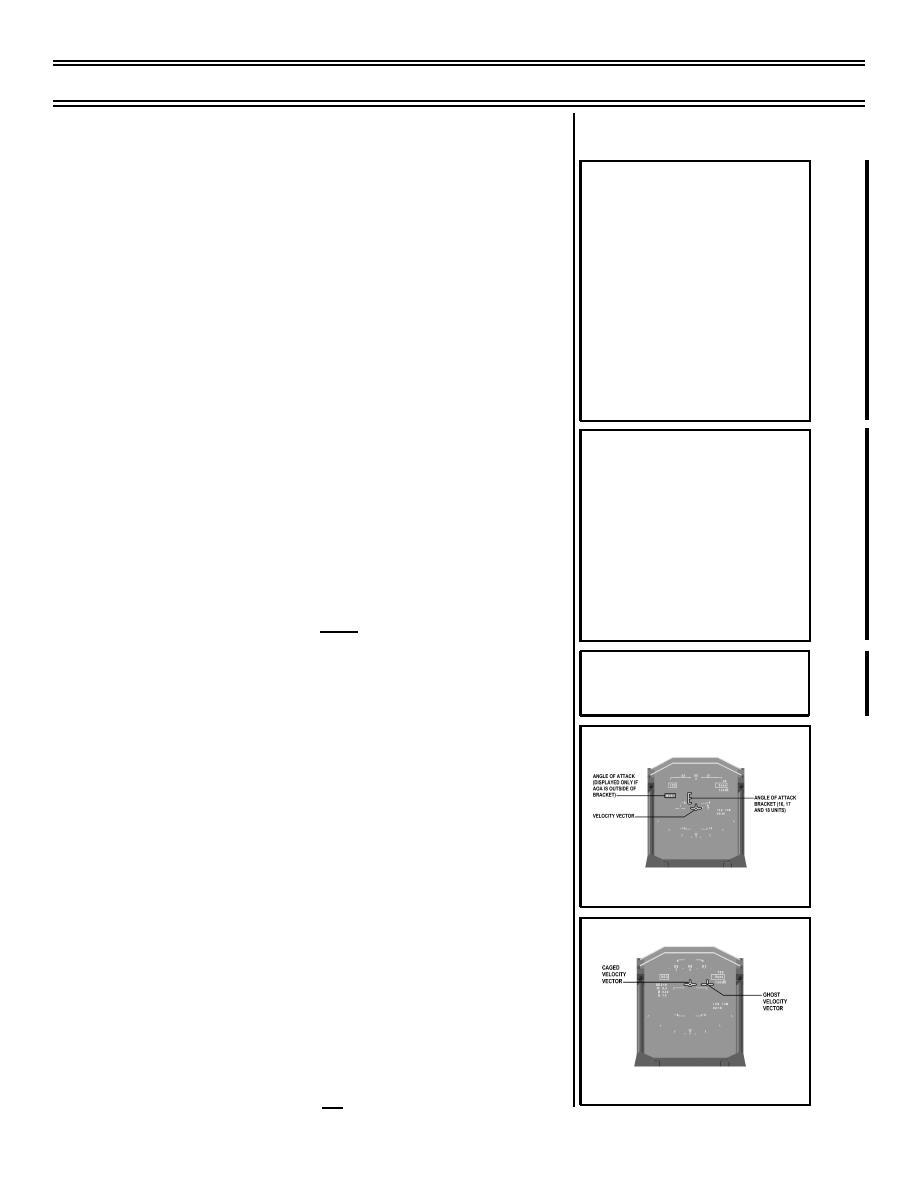
T-45C TS & ADV CO-09; IUT CO-05
Velocity Vector
V.
HUD modes 1.9.3.1.5.1, 1.9.3.1.5.2
Sg 5, fr 1
HUD VELOCITY VECTOR
A. Navigation (NAV) mode
PROCEDURES
1.
Approach (APCH) sub-mode
* Aircraft Movement Versus
Heading
* Velocity Vector Relationship
a.
Velocity vector initializes to the Caged
to Aircraft Waterline
option; subsequently, the Uncaged
* Display Limits
option may be selected
* Uncaged and Caged
* HUD Modes
b.
Cruise sub-mode is automatically
* Pilot Techniques
entered from APCH sub-mode when
landing gear is raised
Sg 5, fr 1A
c.
HUD initializes to APCH sub-mode at
The Following HUD Video Show:
power-up with weight on the wheels
* Aerobatic barrel roll
* NAV mode
d.
HUD display includes the AOA "E"
* Cruise sub-mode
bracket (16, 17, 18 units AOA)
* Unlimited and limited velocity
vectors
e.
AOA "E" bracket is always associated
* Caged and ghost velocity
with the solid velocity vector
vectors
f.
A limited (flashing) velocity vector
Sg 5, fr 1B: Video 2
cannot be displayed within the limited
BARREL ROLL
AOA "E" bracket (a display generation
restriction); HUD digital AOA(UNITS) is
Sg 5, fr 2
displayed in that circumstance
g.
Digital AOA is displayed whenever the
velocity vector plots outside the AOA
"E" bracket in Normal mode (neither
Declutter-1 or Declutter-2 selected)
NAV APPROACH SUB-MODE
(GEAR DOWN)
2.
Cruise sub-mode
Sg 5, fr 3
a.
Velocity vector initializes to the Caged
option; the Uncaged mode option can
be selected
b.
APCH sub-mode is automatically
entered when landing gear is extended
NAV CRUISE SUB-MODE
(GEAR UP)
c.
There is no AOA "E" bracket display
(10-99) Original
Page 9-13



 Previous Page
Previous Page
