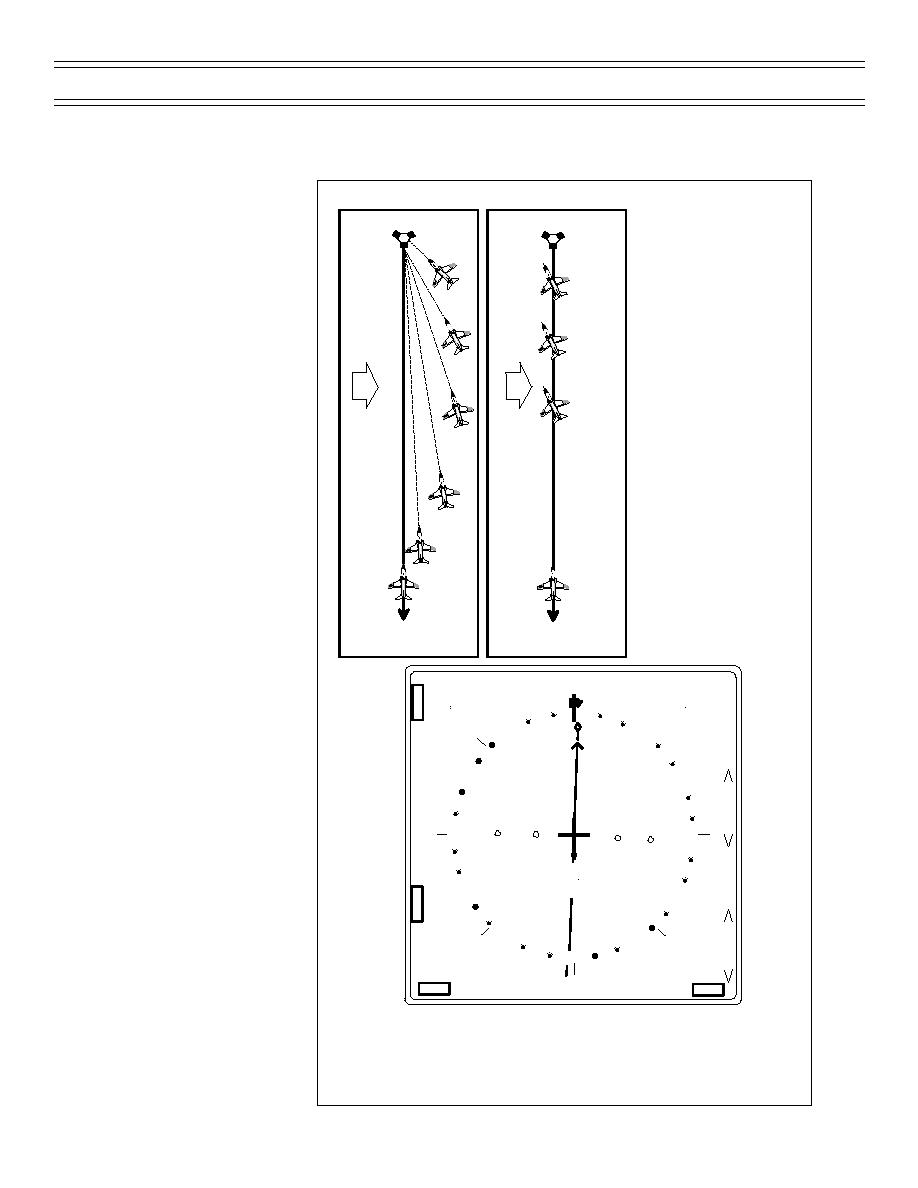
Instrument Flight
Flight Procedures
PROCEEDING DIRECT TO A STATION
There are two ways to fly to
a NAVAID—by homing and
by proceeding direct. The
difference between the two
is that in the presence of a
crosswind, a homing aircraft
will fly an arcing route
E.
(therefore not maintaining a
given course) to the station
instead of flying in a straight
E.
line (Figure 15).
To proceed direct to a
E.
station, first tune and
W IN D
W IN D
identify the station and then
turn the aircraft in the
shortest direction to place
the VOR or TACAN bearing
A . T u n e a n d id e n tify s ta tio n
pointer under the lubber line
B . T u r n in s h o r te r d ir e c tio n
(heading index) at the top of
to p la c e h e a d o f n e e d le
the HSI display. (If you
u n d e r g ro u n d tra c k m a rk e r
were to stop at this point
A ,B ,C ,D
C . C e n te r th e C D I
and fly to the station,
keeping the bearing pointer
D . N o te w in d d r ift, if a n y
at the top of the HSI display,
E . C ra b a s n e c e s s a ry to k e e p
R -1 8 0
R -1 8 0
you would be homing.)
C D I c e n te re d
H O M IN G
T R A C K IN G
D IR E C T
Once the bearing pointer is
centered at the top of the
HSI display, use the course
AUTO
SEQ
SCL
W
80
selection option on the HSI
T
Y
C
P
A.
display and increment or
1 8 0 /1 2 0
3 6 0 /4 0 .0
N
N
T
2 8 :4 8
0 9 :3 6
decrement the course until
33
3
the CDI or Planimetric
V
O
course line is centered with
R
30
6
the course line arrow
pointing to the lubber line.
0
P
Note the position of the
L
W
ground track marker. Turn
A
E
N
the aircraft to place the
ground track marker under
250 G S
W 2 7 0 /3 0
the lubber line and maintain
24
C
12
D
a wind-corrected heading
I
that will track the selected
21
C
15
course to the station by
R
S
A
S
crabbing as necessary to
D
358
I
000
keep the course line
HDG
DATA
AFT
MENU
CRS
centered.
Figure 15: PROCEEDING DIRECT
Page 64
(4-01) Original



 Previous Page
Previous Page
