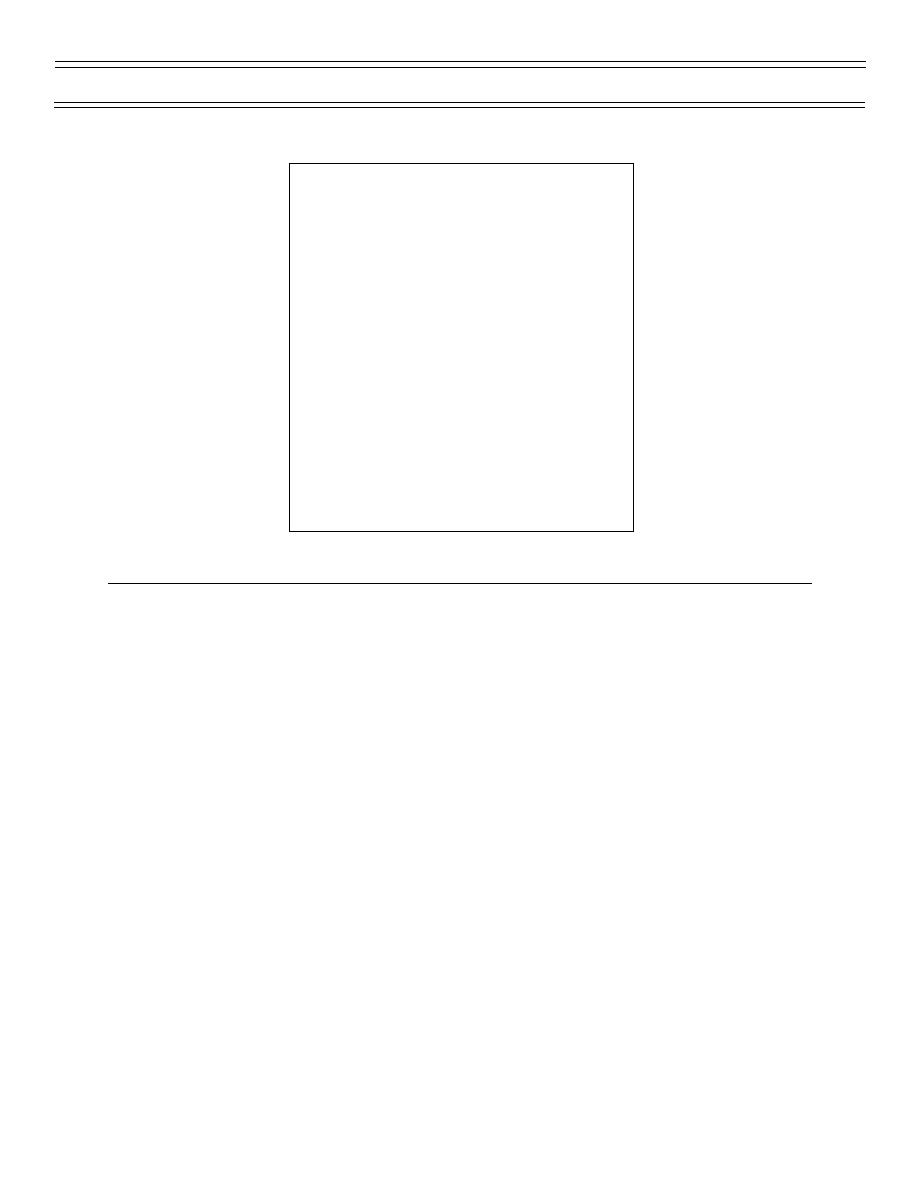
T-45A UJPT & E2-C2 ASI-05, IUT ASI-02
TIS Orientation
INTRODUCTION TO THE
TRAINING INTEGRATION SYSTEM
*
Accessing TIS
*
Printing procedures
Sg 4, fr 1
*
The message function
*
The schedules functions
*
Snivels
*
The personnel functions
IV. The schedules functions 1.1.8.4.15
A. The daily schedule consists of a package of four training schedules
plus the Cover sheet: Flight, Simulator, Lecture, and CAI
Schedules. Each of these training schedules is accessed the same
way, by highlighting “Schedules” on the TASK SELECTION MENU
(or pressing <S>), and then pressing <Return>. This will allow
selection of the type of training schedule required. Type in the date
desired, and press <Next Screen>.
B. To view all entries for a given line, highlight the desired line, then
press <CTRL-U>. Then to view aspects of the line not shown, press
<F8> <Next Item> until all fields have been viewed. To exit, press
<Previous screen>.
C. To exit from the Schedules function, press <F20>. This takes you
back to the TASK SELECTION MENU.
D. To format the schedule screen with other items (fields), select the
format option from PF4. Up to 10 different formats can be saved by
identifying the formats from zero through 9. (Zero is used as the
default format.)
(11-97) Original
Page 5-10




 Previous Page
Previous Page
