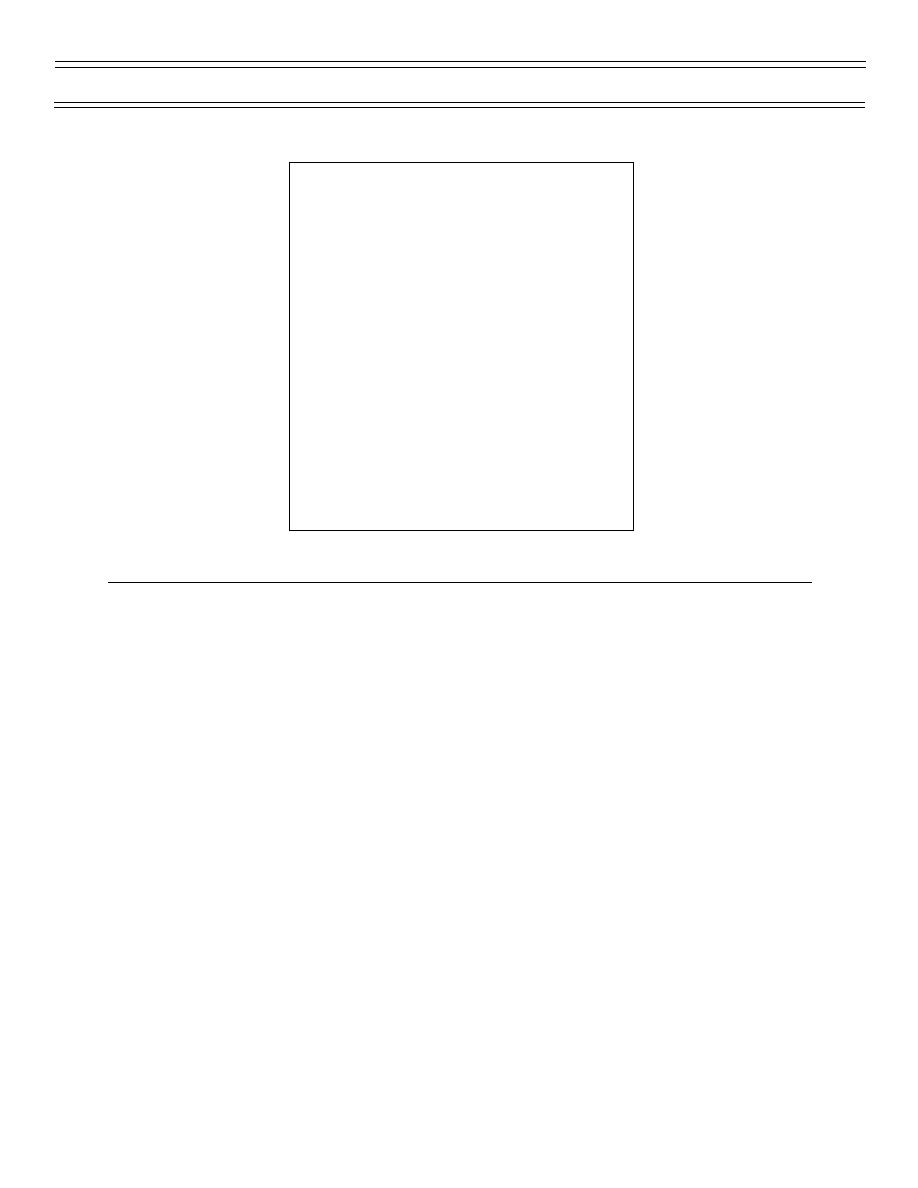
T-45A UJPT & E2-C2 ASI-05, IUT ASI-02
TIS Orientation
INTRODUCTION TO THE
TRAINING INTEGRATION SYSTEM
*
Accessing TIS
*
Printing procedures
Sg 3, fr 1
*
The message function
*
The schedules functions
*
Snivels
* The personnel functions
III. The message function 1.1.8.4.14
A. If new messages have been received since the user last logged on,
or he has not accessed and read messages previously received, a
reminder appears at the bottom of the TASK SELECTION MENU
that the user has unread messages.
B. Selecting “Messages” from the TASK SELECTION MENU and
pressing the <Do> key allows the user to send or receive messages.
C. To send messages, select “Send” from the “Message Menu” and
enter the “Subject,” then tab to the Address portion of the screen.
The cursor will default to the addressee (User ID) field.
1.
If the message is to a single specific addressee, type in the
User ID, if known; otherwise, select the User ID from the “look-
aside.”
2.
To send a message to a specific workstation, such as
“K21SKEDS,” tab past the User ID, stopping on “Workstation.”
Enter the “look-aside” function and select the target workstation.
(11-97) Original
Page 5-8




 Previous Page
Previous Page
