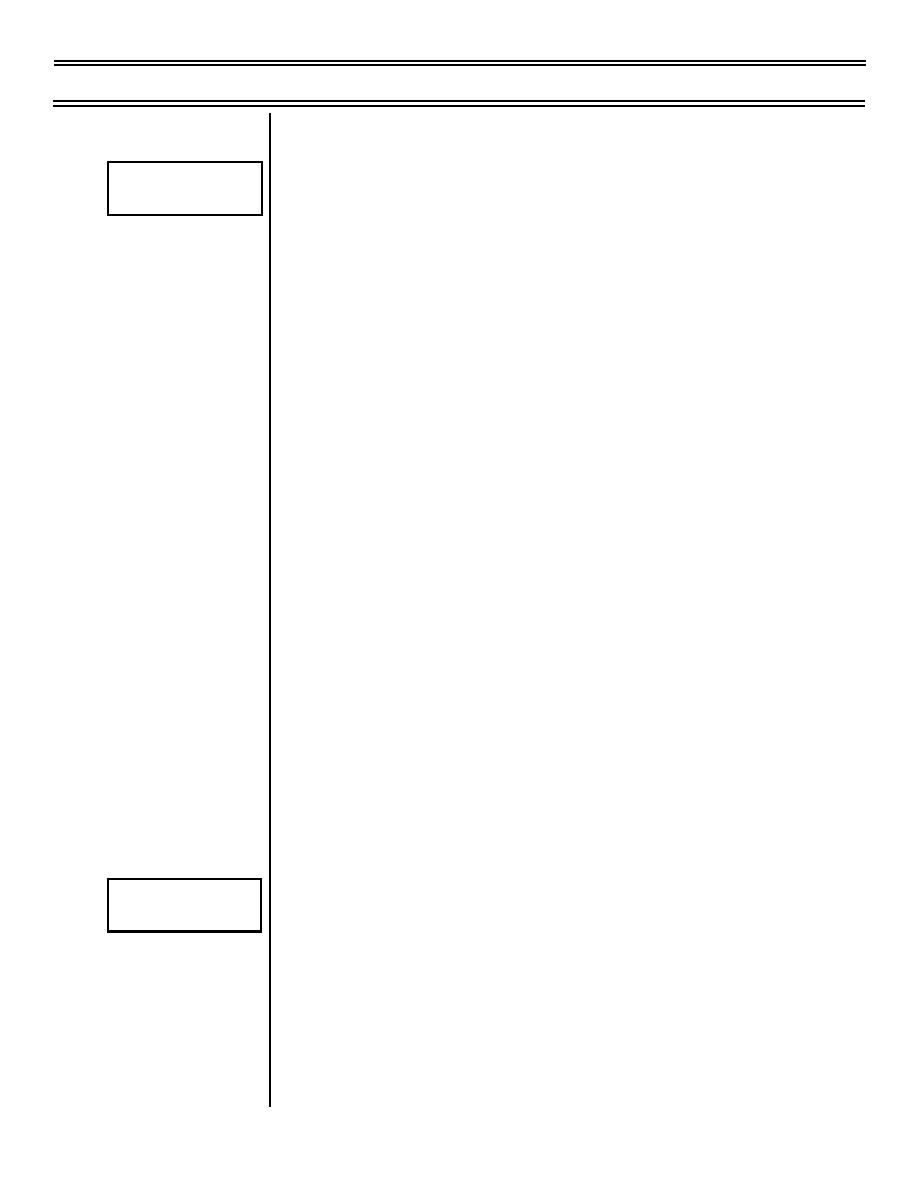
T-45C TS, ADV & IUT ONFP-01
Low Level Waypoint Navigation
(4)
Command heading marker
Fig 4: Waypoint Data
Display
(5)
Bank scale and bank pointer
II.
Mission data entry 4.7.5.1
A.
Waypoints
1.
Geographical points of latitude, longitude, elevation and
magnetic variation are entered into the DEU
2.
A maximum of 11 waypoints, 10 tactical plus waypoint 0
(reserved for home plate)
3.
Waypoints, waypoint string and waypoint offset are displayed on
the HSI
4.
Waypoints entered manually or transferred from MDL to the DEU
5.
Waypoint offset can be defined from entered waypoint by
entering bearing and range from a waypoint and waypoint offset
elevation
B.
Waypoint programming done on the DATA display
1.
Manual waypoint entry done on WYPT DATA display
a.
Select LAT and enter latitude using DEP, data entry must
start with a N or S first
b.
Select ENT when latitude entered
c.
Select LONG and enter longitude using DEP, data entry
must start with a E or W first
d.
Select ENT when longitude entered
e.
Select ELEV and enter waypoint elevation, data entry
requires entry of a plus sign or a negative sign
f.
Select MVAR and enter waypoint magnetic variation, data
Fig 5: GPS Data
entry must start with a E or W first
Display
2.
Transferring waypoints from the MDL is done on the GPS DATA
display
a.
Up to 200 waypoints stored in MDL
b.
First 15 transferred to DEU on power-up
c.
Select page with desired waypoint with PG increment/
decrement arrows
Page 1-6
(4-03) Original




 Previous Page
Previous Page
